How to install the Windows 10 April Update successfully without any problem?
Different steps can be followed to reduce the chances of errors as you upgrade to the April 2018 Update.

Do you have similar website/ Product?
Show in this page just for only
$2 (for a month)

0/60
0/180
Some steps for successful installation are:
1.Try to Create a full backup.Windows 10 can recover everyting you need.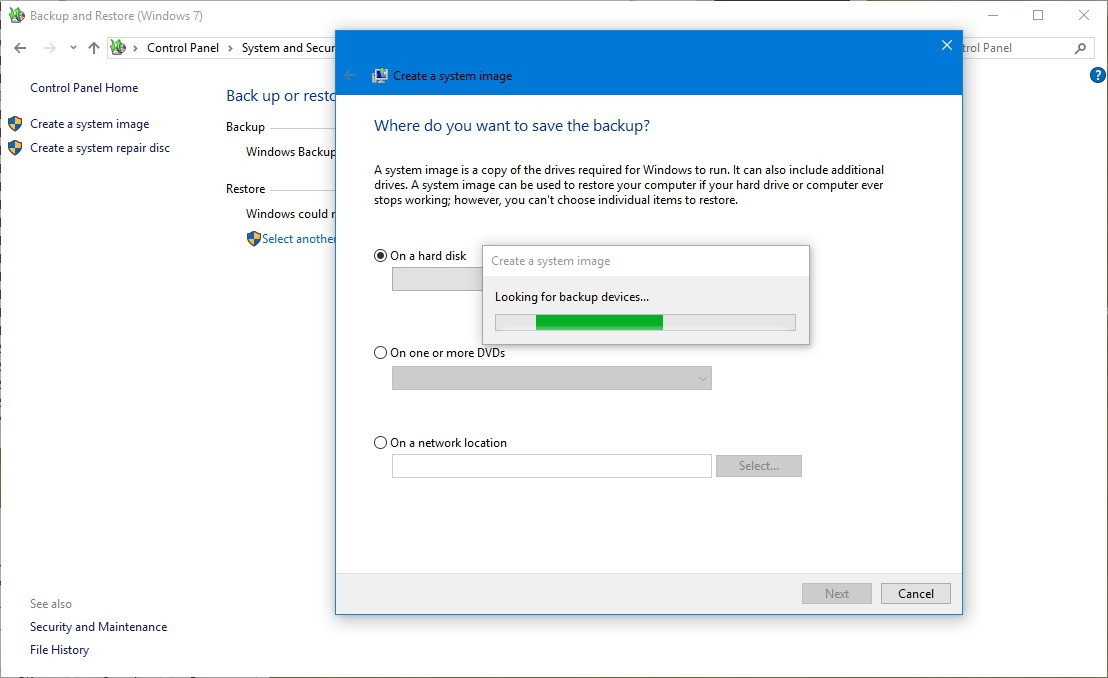
2.Remove unnecessary applications from your device.To uninstall follow steps:
1.Open Settings.
2.Click on Apps.
3.Click on Apps & features.
4.Select the app you want to remove, and click the Uninstall button.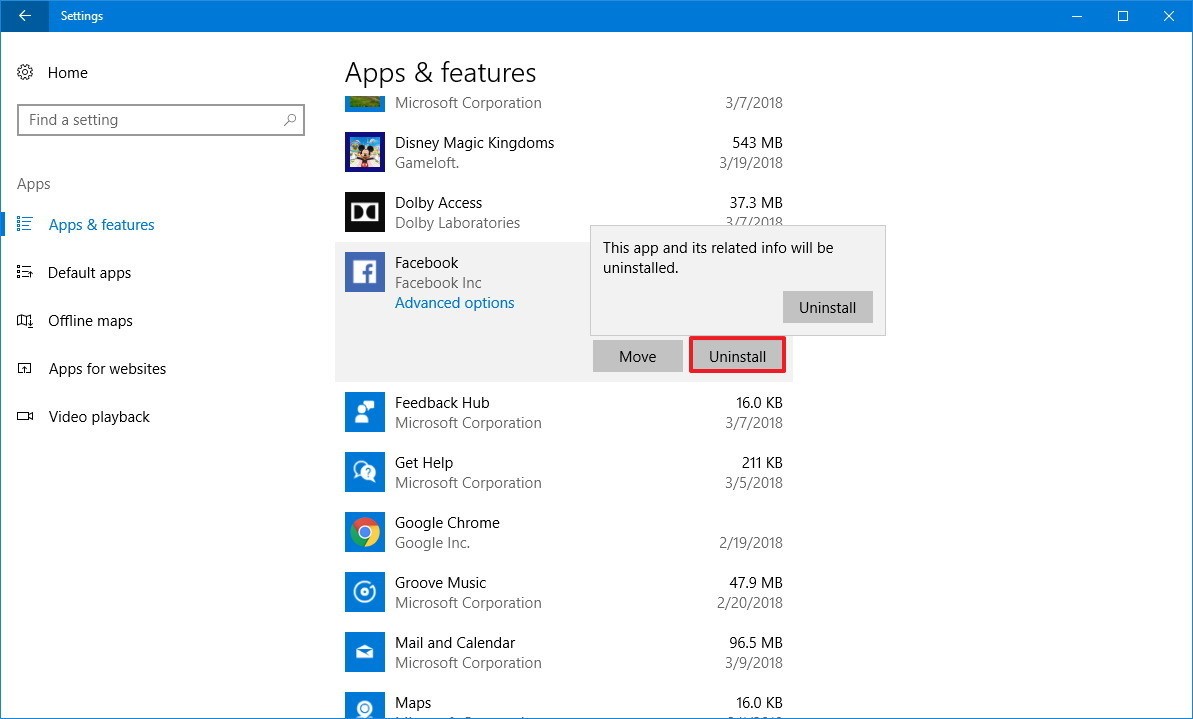
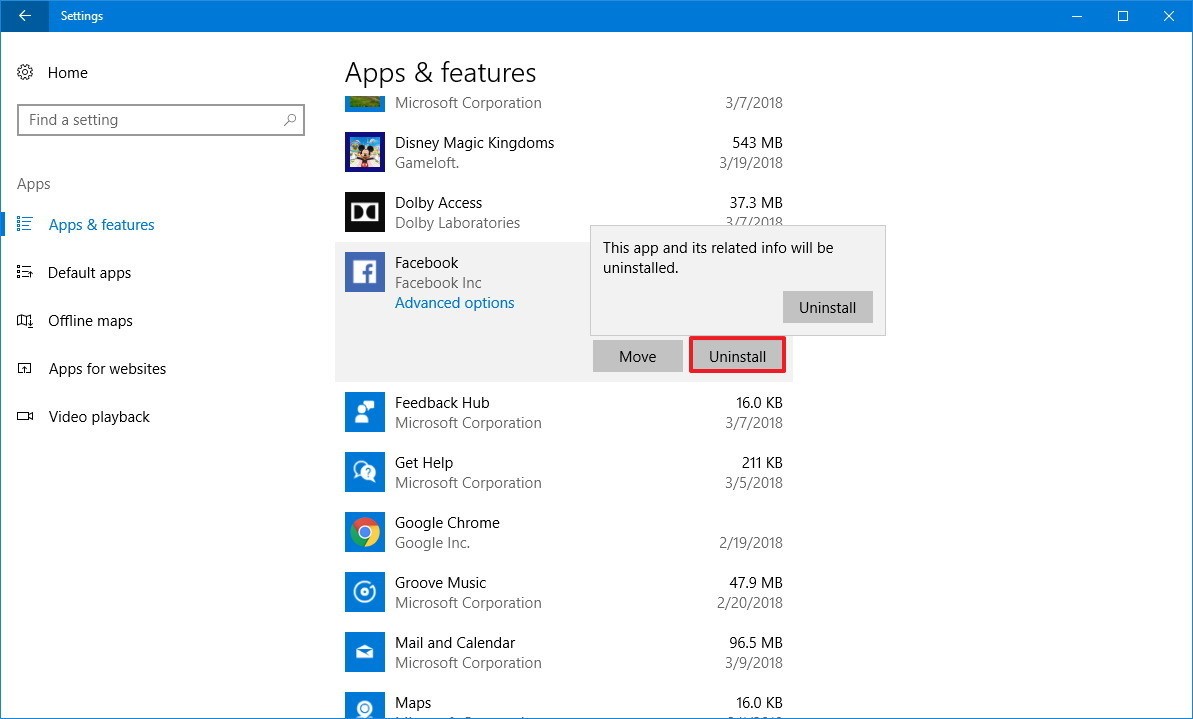
5.Click the Uninstall button again to confirm.
3. Disable firewall from your device
To disable firewall follow these steps:
1.Open Windows Defender Security Center.
2.Click on Firewall & network protection. 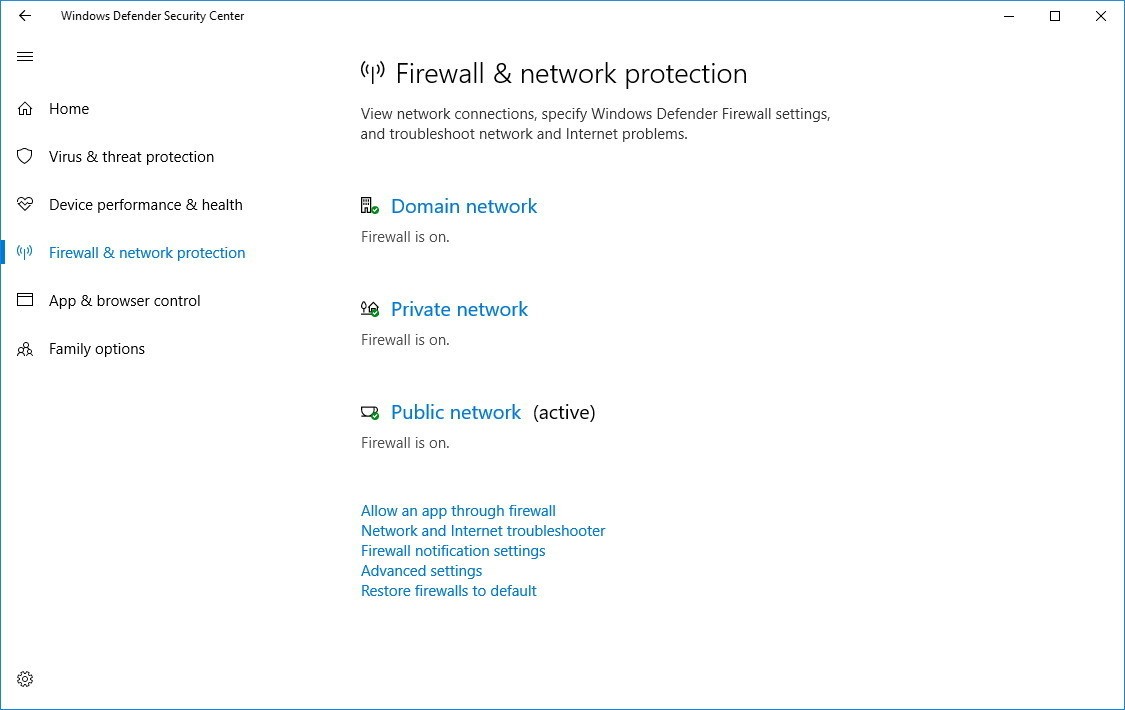
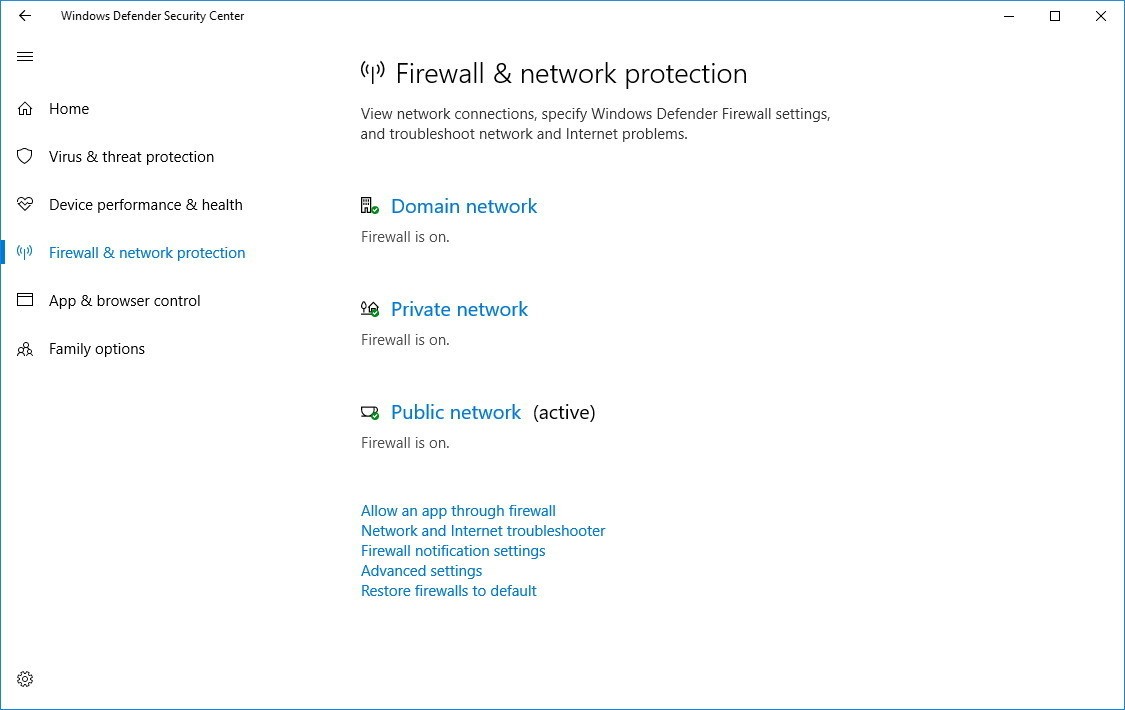
3.Click the Domain network link.
4. Turn off the Windows Firewall toggle switch.
5.Click the Private network link.
6.Turn off the Windows Firewall toggle switch.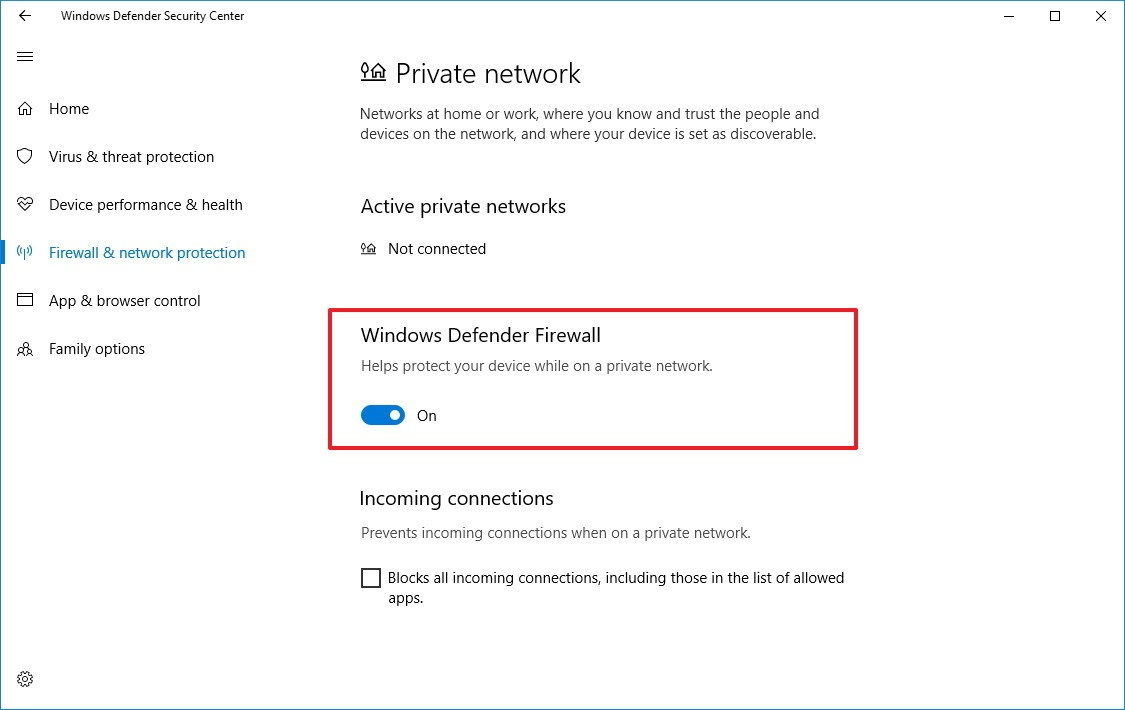
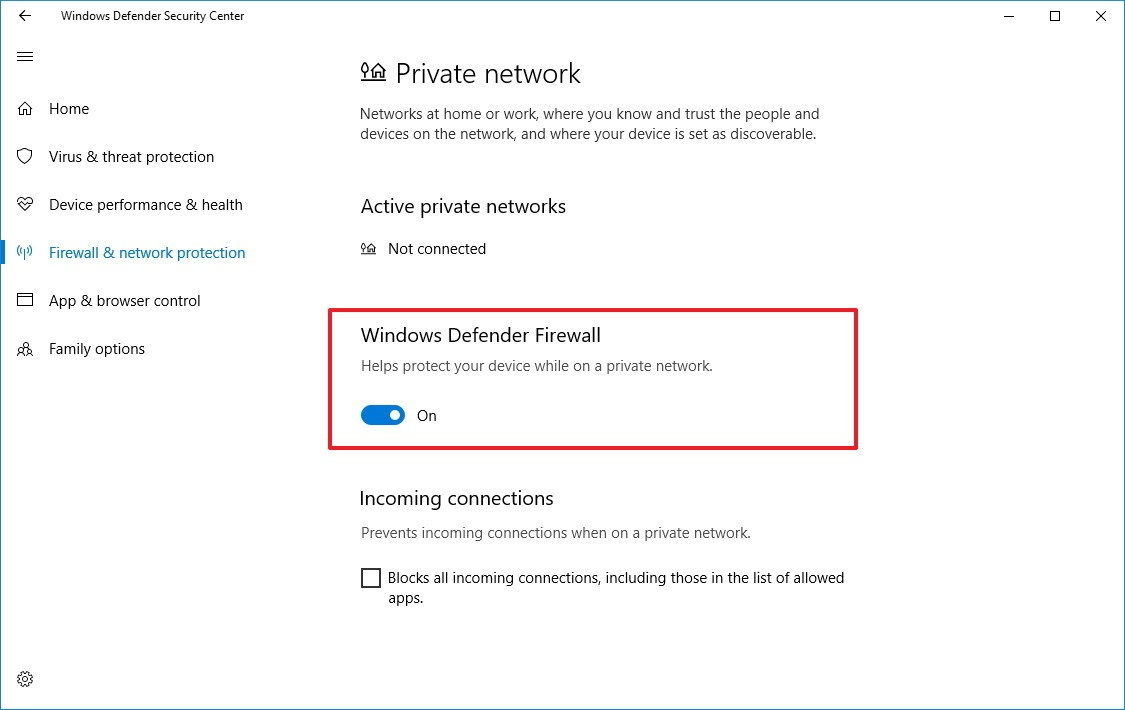
7.Click the Public network link.
8.Turn off the Windows Firewall toggle switch.
4.Remove any update blocks from your device that prevents new version installation.
To find if some update blocker is on follow these steps:
1.Open Settings.
2.Click on Update & Security.
3.Click the Advanced options link.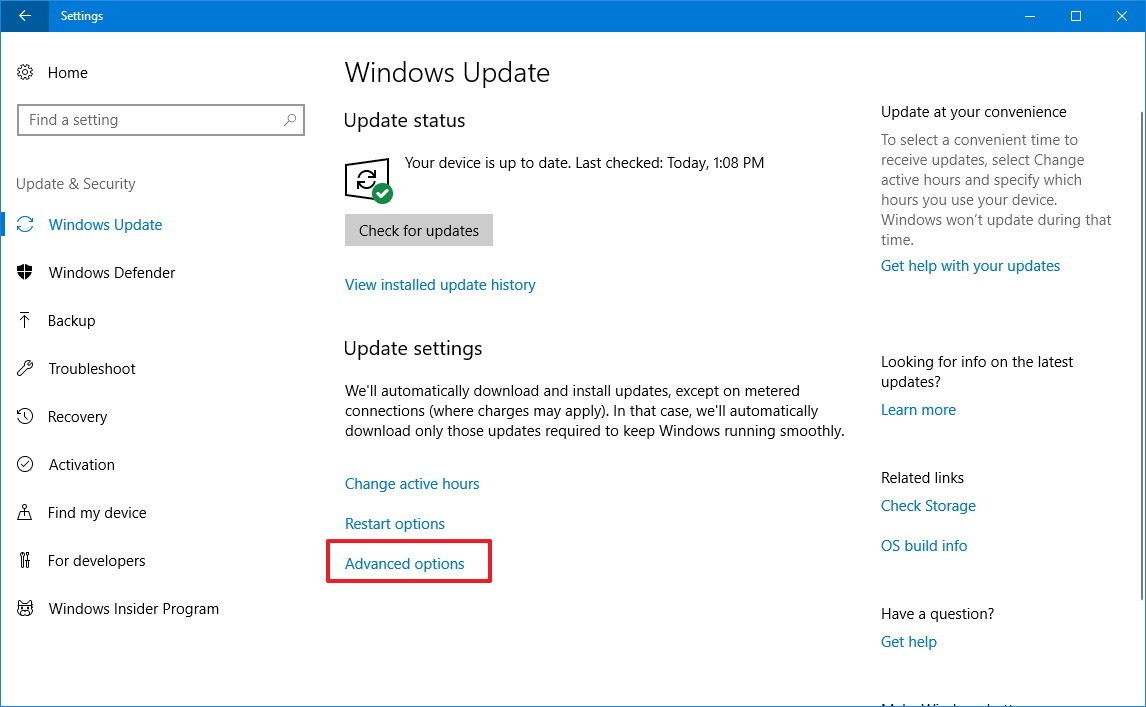
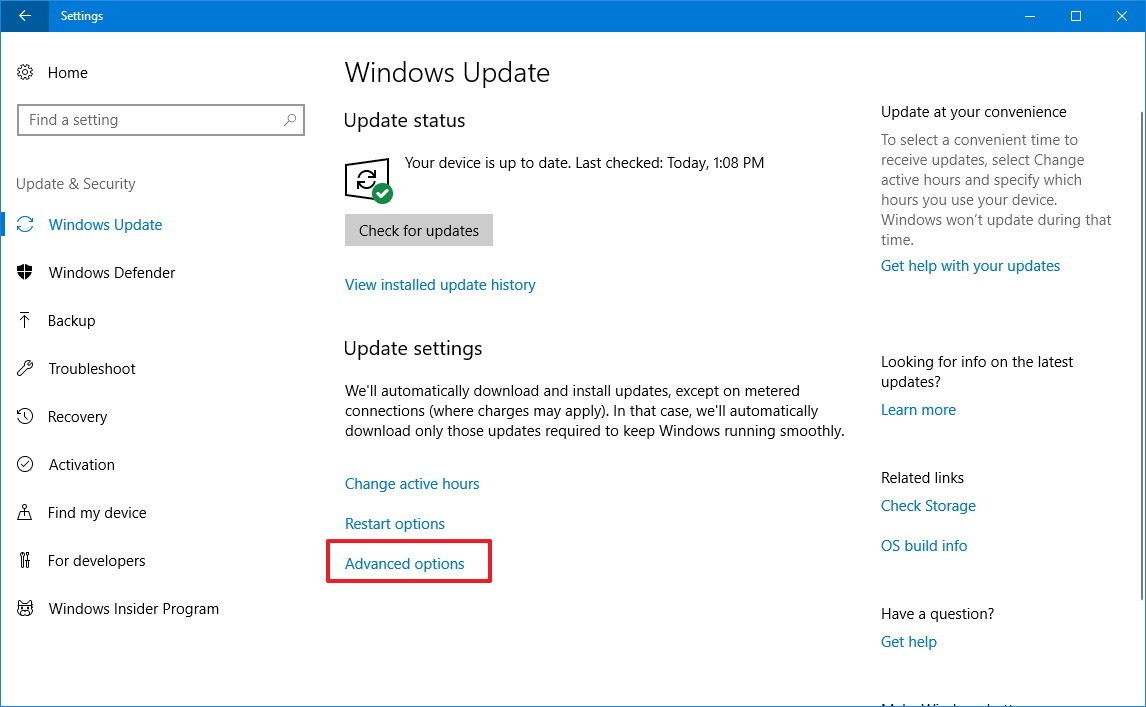
4.Under "Choose when updates are installed," make sure that settings are configured to Semi-Annual Channel (Targeted) and 0 days for both of the deferred options.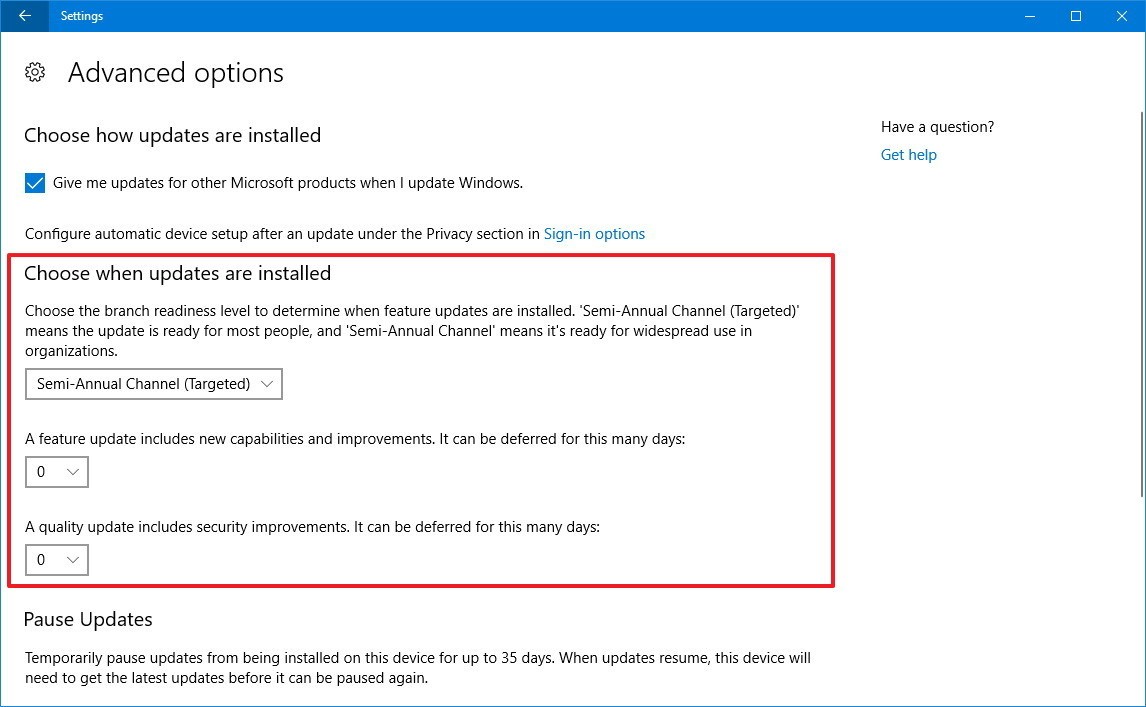
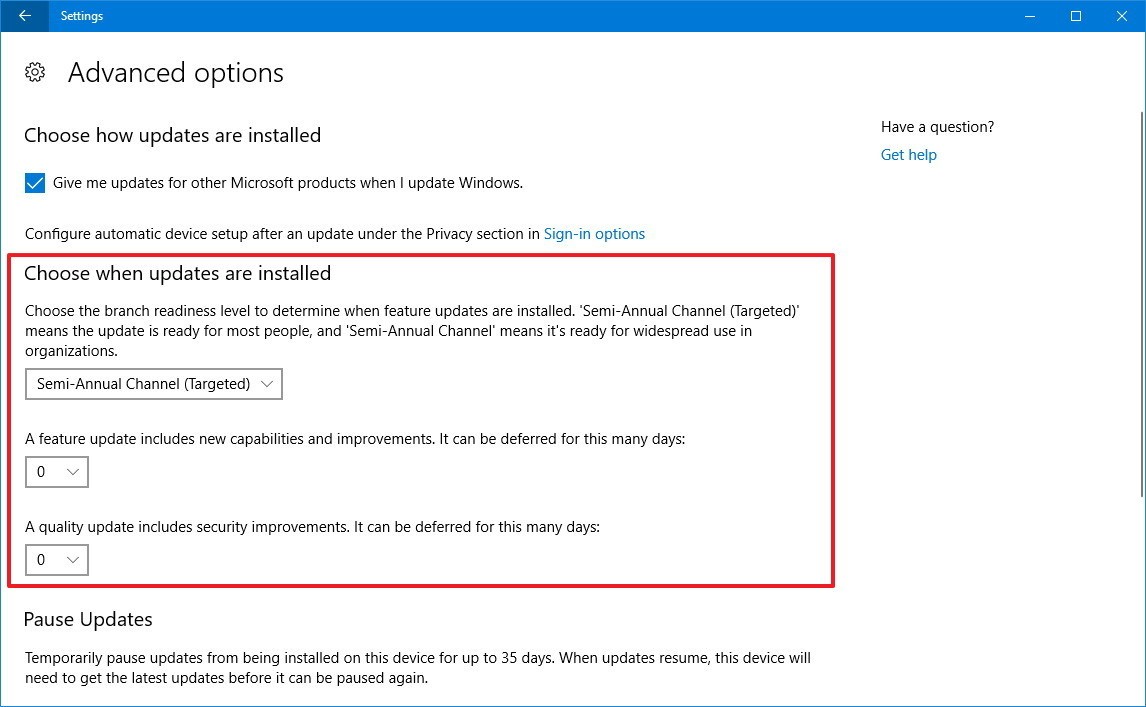
CONTINUE READING
Successful Update Installation
Ayesha
Tech writer at newsandstory
