Using the Mouse in Windows
Here we know Using the Mouse in Windows.

Do you have similar website/ Product?
Show in this page just for only
$2 (for a month)

0/60
0/180
Using the Mouse in Windows:
The mouse is a very important device for using the Windows Operating System. It is used to select menus, tools or commands, icons or buttons, program files, folders, etc.
As we already know, the mouse is a small device with two or three buttons on it. The left mouse button is the most frequently used button. It is used to select items from a menu or point to a location on the screen. The right mouse button is only used to see the short-cut menus on the screen.
The mouse is kept and moved over the mouse pad. When you move the mouse on the mouse pad you will see a small arrow moving on the screen. This arrow is called the mouse pointer.
When you press a mouse button you can hear a click. So the action of pressing a mouse button is called clicking.
Let's learn some terms which describe the actions of the mouse.
- Pointing: Placing the mouse pointer over an icon or a tool. In short, pointing the mouse on an item.
- Click: To press and release a mouse button.
- Left-click: To click the left mouse button. Usually, the term 'click' means left-click because the left mouse button is the most frequently used button.
- Right-click: To click the right mouse button.
- Double-click: To quickly press a mouse button twice.
- Drag: To hold down a mouse button, move the mouse (without releasing the button) and then release the mouse button.
On the desktop, point to My Computer icon. When you place the mouse pointer oven an icon, the icon and its name will be highlighted. This means that the icon has been selected.
Before selection-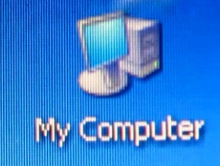
After selection-
CONTINUE READING
Windows- Concepts and Components- Mouse
Kinnari
Tech writer at NewsandStory
