What is a desktop shortcut?
Here we understand what is a desktop shortcut and how to create it on PC.

Do you have similar website/ Product?
Show in this page just for only
$2 (for a month)

0/60
0/180
What is a desktop shortcut?
A desktop shortcut, usually represented by an icon, is a small file that points to a program, folder, document, or Internet location. Clicking on a shortcut icon takes you directly to the object to which the shortcut points.
Shortcut icons contain a small arrow in their lower left corner. Shortcuts are mere pointers. Deleting a shortcut will not delete the item to which the shortcut points.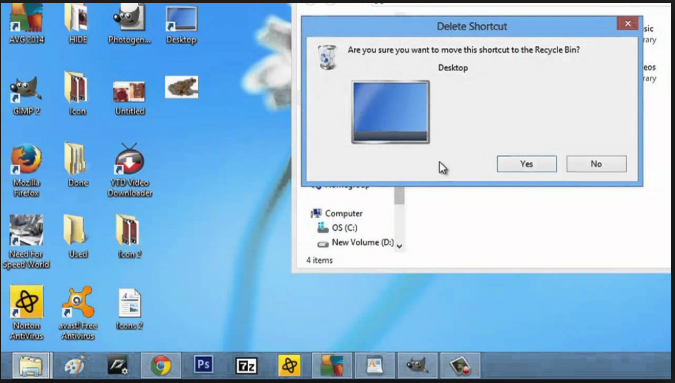
How to Create a desktop shortcut?
To create a shortcut to an item located on the Start menu:
- Click Start. The Start menu will appear.
- Locate the item to which you want to create a shortcut. If the item is located on a submenu, go to the submenu.
- Click and drag the item to your desktop.
- Open Windows Explorer.
- Locate in Windows Explorer the item to which you want to create a shortcut.
- Click the right mouse button. A context menu will appear.
- Click Create Shortcut Here.
- Click the shortcut.
- Press the Delete key.
- Click Yes.
CONTINUE READING
What is a desktop shortcut
a small icon
small arrow
how to create shortcut icon
how to delete a desktop shortcut
Windows- Desktop Shortcut
Kinnari
Tech writer at NewsandStory
