How to Insert Tables in your Document
Here we learn to know how to insert Tables in your Document.

Do you have similar website/ Product?
Show in this page just for only
$2 (for a month)

0/60
0/180
How to Insert Tables in your Document?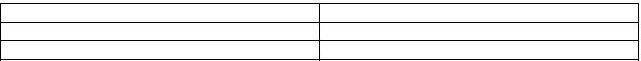
To present text in a tabular form, tables can be inserted in a word Document. A table is made up of Rows and Columns of Cells in which text is entered. A cell is an intersection of a row and a column.
To insert a table:
- Click on the Table option in the Menu bar.
- Click on the Insert option in the dropdown menu and then on Table in the subsequent submenu. The Insert Table dialog box appears on your screen.
- Increase or decrease the number of columns and rows by clicking on small icon, or type the desired numbers of columns and rows in the respective boxes.
- Click on the OK button.
To move from one cell to another in the table you can either use the Tab key or the Cursor movement keys (left), (right). For moving up and down in the table, arrow keys are used.
Alternatively, by placing the mouse pointer directly in a cell and clicking the left mouse button, you can activate the particular cell. Now, text can be entered in this cell.
CONTINUE READING
Microsoft Office- Word
How to Insert Tables in Document.
Kinnari
Tech writer at NewsandStory
