What to do with new partition appearing after installing Windows 10 April 2018 Update?
After installation of Windows 10 2018 Update, a considerable measure of clients on Reddit and at the Microsoft forums are seeing an extra drive coming up short on space in File Explorer. <br>

Do you have similar website/ Product?
Show in this page just for only
$2 (for a month)

0/60
0/180
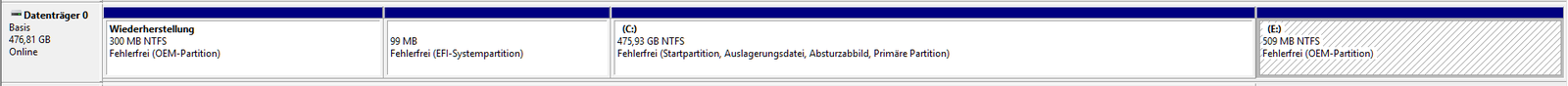
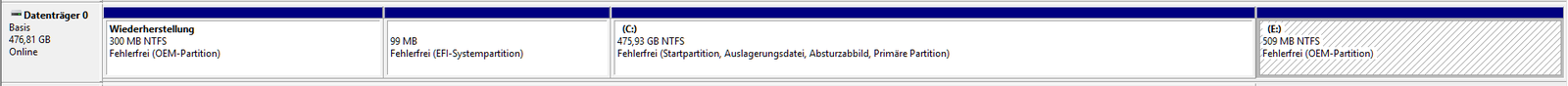
This is actually a kind of recovery partition, and deleting it is not recommended
For hide it use these steps:
1.Open Start.
2.Search for Command Prompt.
3.Right-click the result and select Run as administrator.
4.Type the following command to start DiskPart and press Enter:
dikspart
5. Type the following command to list all the volumes and press Enter:
list volume
6.Type the following command to select the volume in question and press Enter:
select voluem F
Important: Proceed with caution, and replace "F" with the letter that appears in the newly created partition.
7.Type the following command to remove the letter and hide the partition in question and press Enter:
remove letter=F
Important: Proceed with caution, and replace "F" with the letter that appears in the newly created partition.
8.Use the exit command to close DiskPart.
After using above steps, the drive will disappear from File Explorer.
CONTINUE READING
Windows 10 issues
Ayesha
Tech writer at newsandstory
