How to Measure Strength of Wi-Fi Signal?
The performance of a Wi-Fi wireless network connection depends on radio signal strength.

Do you have similar website/ Product?
Show in this page just for only
$2 (for a month)

0/60
0/180
Different tools may show conflicting results.
1.Use a Built-in Operating System UtilityMicrosoft Windows and other operating systems usually contain a built-in utility to monitor wireless network connections. This is the quickest and easiest way to measure the Wi-Fi strength.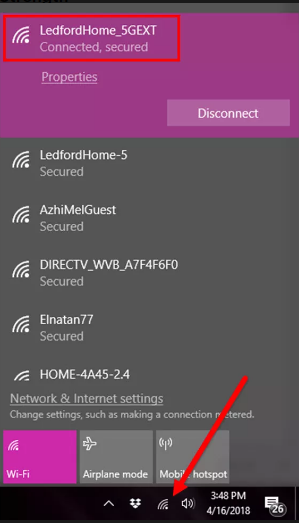
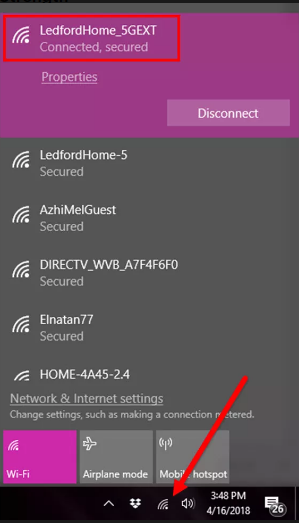
You can find this in Windows using Control Panel's Network and Internet > Network Connections page.
Just right-click the wireless connection.
Choose Connect / Disconnect to see the Wi-Fi strength.
2.Use a Tablet or Smartphone
Any mobile device that is internet capable most likely has a section in the settings that can show you the strength of the Wi-Fi network in range.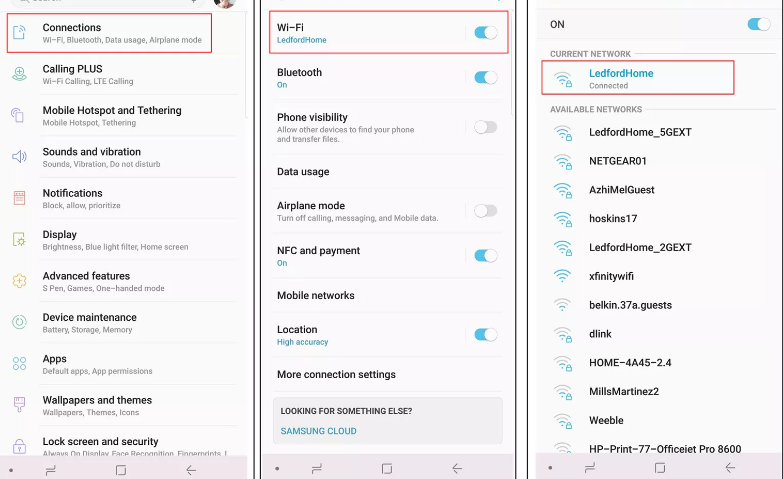
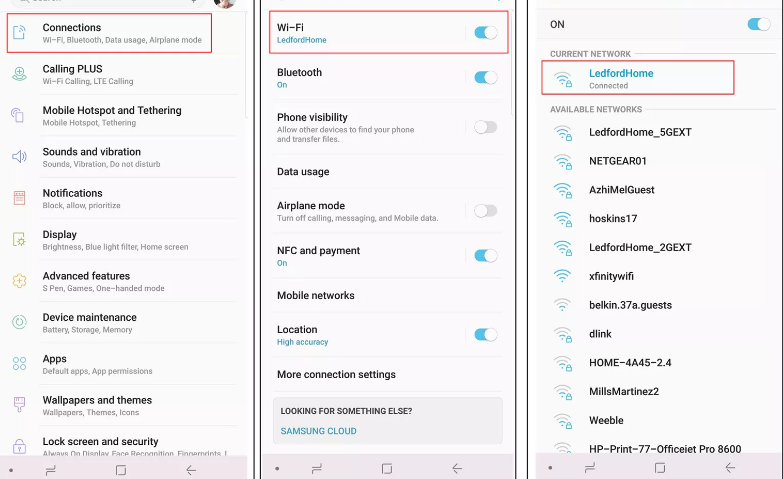
Look under a Settings then Wi-Fi, or Network menu.
CONTINUE READING
Measure Strength
Ayesha
Tech writer at newsandstory
