AppJS v/s ElectronJS
This article involves technical terms and for a non-techie person this might sound boring. But I have tried to write things down in a layman’s language so that non-techie guys find it cool to understand what’s going on here. The following four hundred words will deal with JavaScript, so for starters let’s begin with understanding a bit about JavaScript. (For people still wondering what JS means, it’s JavaScript).

Do you have similar website/ Product?
Show in this page just for only
$2 (for a month)

0/60
0/180
AppJS v/s ElectronJS 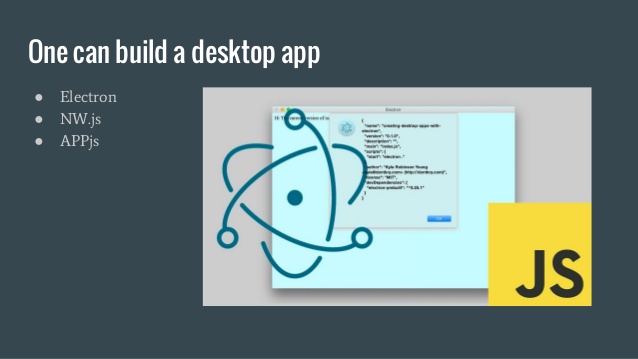


This article involves technical terms and for a non-techie person this might sound boring. But I have tried to write things down in a layman?s language so that non-techie guys find it cool to understand what?s going on here. The following four hundred words will deal with JavaScript, so for starters let?s begin with understanding a bit about JavaScript. (For people still wondering what JS means, it?s JavaScript).
JavaScript is a web-based scripting language that's primarily used to manipulate the HTML of a page. So using JavaScript, you can manipulate tables, fonts, etc. to do things using traditional programming functionality. It is a client-side language, and what this means is that the changes affected to a page through JS are seen only by you, the client.
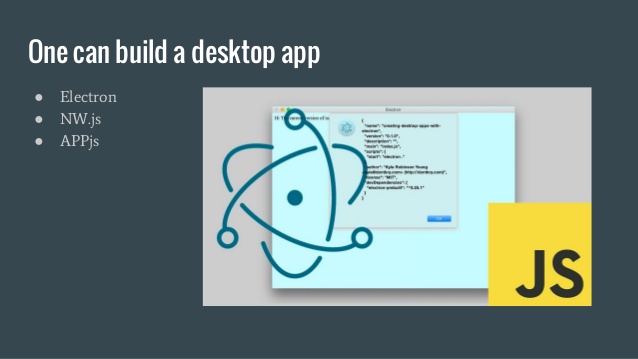
Now, before jumping to AppJS and ElectronJS, we need to understand NodeJS. Node.js, in the simplest most basic terms, is a framework to develop server-side applications using the JavaScript language. Chrome has Chromium CEF, it is the open source, embeddable version of the Chrome browser, and has existed for nearly as long as the browser itself. This enabled the browser to be fairly easily embedded with languages like C++ or Python. So, what is basically does is, it allows you to make changes in web based applications. When NodeJS was combined into chrome it enabled web developers to create pure JavaScript cross-platform desktop apps with ease. Big names in the industry like LinkedIn, Yahoo and Microsoft use NodeJS.
NodeJS uses AppJS and ElectronJS as its desktop frameworks.
AppJS is an SDK (Software Developer's Kit) to develop desktop applications using Node.js melded with Chromium CEF. With AppJS you can develop desktop tools and applications using the same libraries and knowledge used to build websites and web applications. AppJS is one of the oldest frameworks and now it has been deprecated in favor of desk shell. AppJS was used a lot before the ElectronJS was introduced; AppJS has lost its momentum as it does not allow for cutting-edge features of JavaScript to extended interactive features in your application.

ElectronJS helps us develop cross-platform applications by using JavaScript based framework. You don't need specific skills, for most cases, to develop apps with Electron. If you are a web developer and are interested in developing an app with Electron, go for it. ElectronJS helps in developing Cross-Platform apps easier. Popular applications that use ElectronJS include Visual Studio Code, Slack, and Atom Editor. ElectronJS is known for its data security, it provides enough control to have the extended interactive features in your application, also ElectronJS supports io.js instead of node.js, which means it supports a few more cutting-edge features of JavaScript than the others.

CONTINUE READING
Internet
News
International
Technology
Sandeep Semwal
Content Writer
