Lost File from Android SD Card?How to Recover those files?
You can lose the SD card data in these situations When yo accidentally deleted files from SD card,Formatted SD card,SD card got corrupted or inaccessible, Virus inflection,and Power failure etc.

Do you have similar website/ Product?
Show in this page just for only
$2 (for a month)

0/60
0/180
Yo want to recover deleted files from SD card. To solve this issue, Find "FonePaw Data Recovery" or "Android Data Recovery" and Follow this guide and you can fix the problem:
You need to insert the card into the Android device and restore the lost files from memory card only without devices.
1.Install FonePaw Data Recovery software
2.Connect the card reader with your SD card to computer and launch the program on Windows. It can be supported on Windows 10,8,7, and on XP as well .
3..Choose file types and path to start scanning. If you want to recover one type of the files then just choose that data type to scan because it will save scanning time.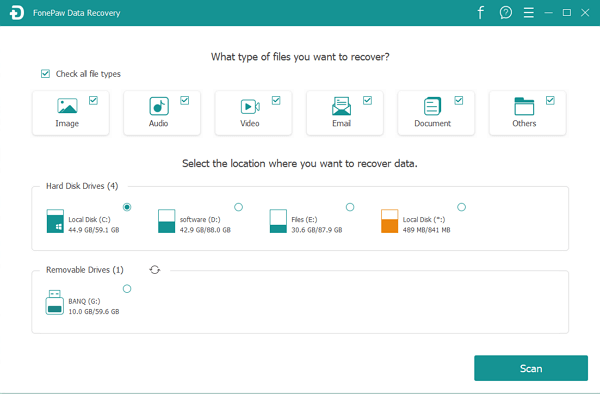
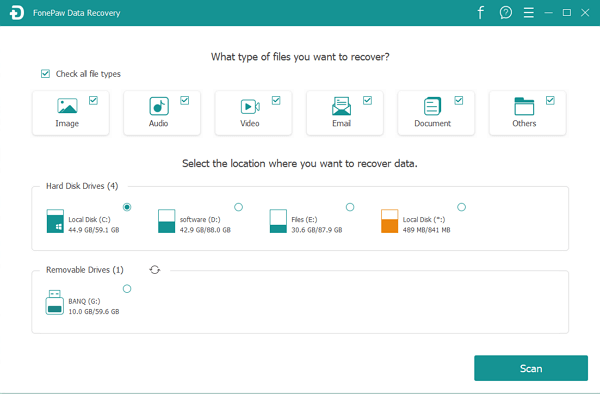
4.Check the results after quick scanning and deep scanning. The program will go scanning with Quick Scan by default. 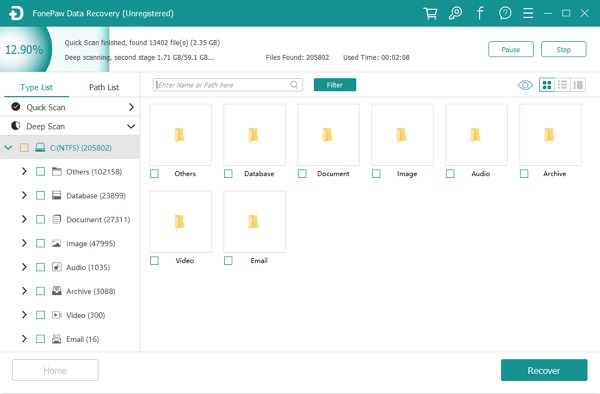
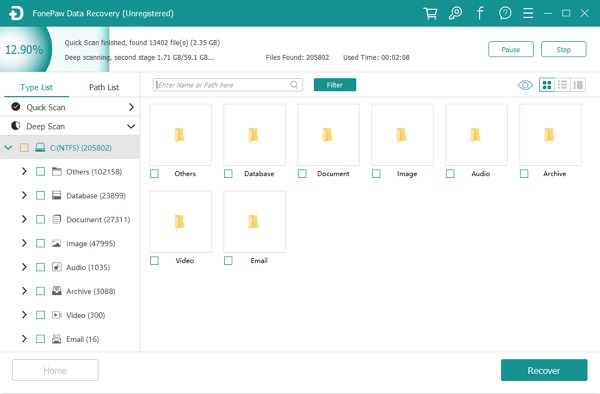
5.You can change to Deep Scanning which will take a longer time.
6.Select what needs to retrieve on Windows PC. The files are categorized by type or path list. 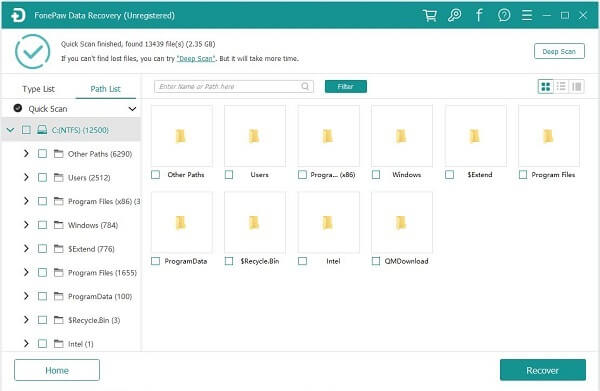
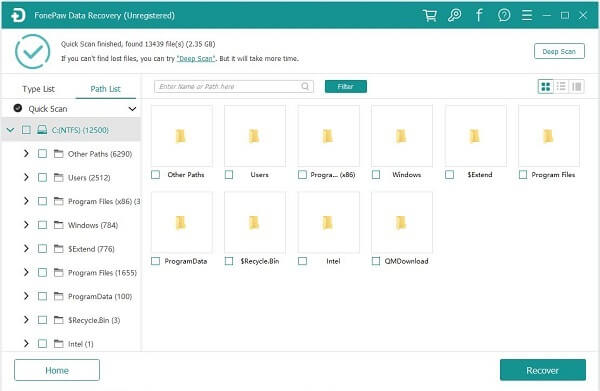
7.You will be allowed to double click to preview the photos. So you can check whether it is what you really want. Some file formats are not available to preview but they can be retrieved.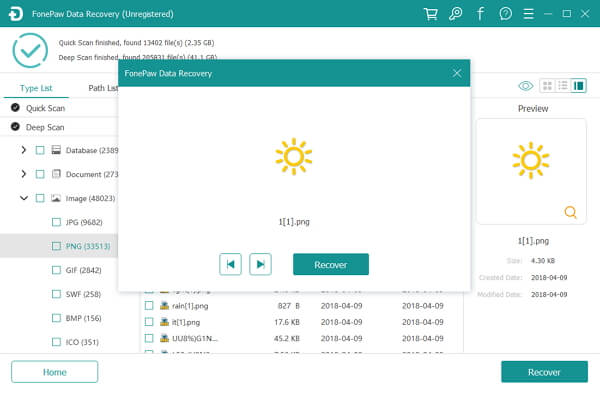
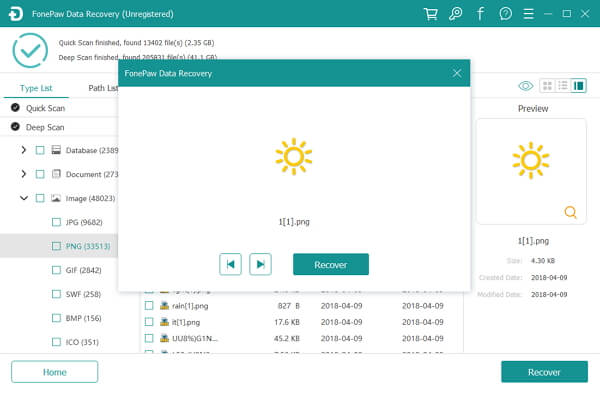
8.When the data is successfully recovered to your PC then you can transfer the files to another device.
CONTINUE READING
Recover Android SD Card
Ayeaha
Tech writer at newsandstory
