How to solve Google Chrome Slow Page Loading Issue?
Chrome browser has problems of slow page loading and slow performance when switching the tabs.

Do you have similar website/ Product?
Show in this page just for only
$2 (for a month)

0/60
0/180
We have some ideas to fix Google Chrome slow page loading issue and and just speed up your browser.
Try these tips:
1.Use Chrome Cleanup Tool for Windows
This tool is used to scan and remove any kind of malware and is available for Windows 7,8, and 10.It is free to download. Scan with this tool and remove the unwanted software codes to speedup Chrome.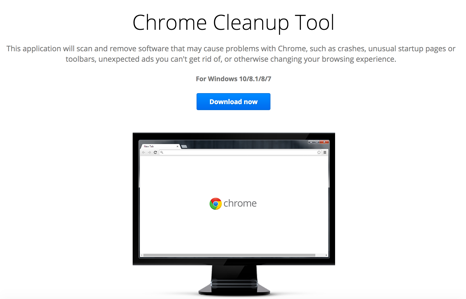
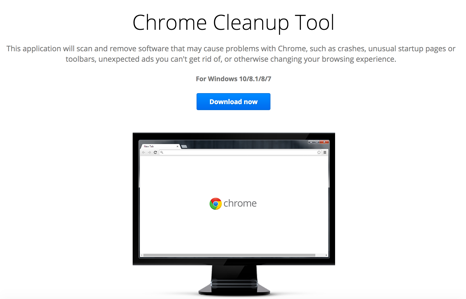
2. It can be a DNS Resolution Problem
If your browser is showing the message ?Resolving host? then changing to public DNS It can help in fixing it.It could be an incorrect DNS resolution.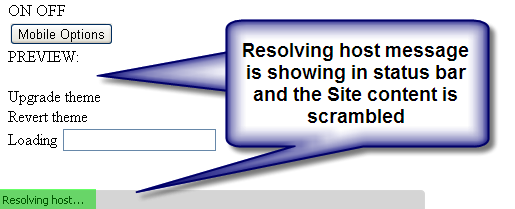
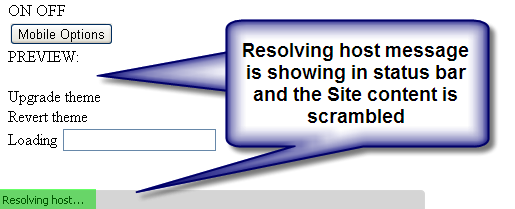
If your browser is showing ?waiting for fonts.googleapis.com? then there could be any other reasons. Click on the given buttons to read more the issue.
3. Try to Clear Browser History
Some times our browsing history effects the browser performance.We don't remove or clear it long time.Then go to >settings>clearBrowserData and find the Clear browsing data popup.Now clear the browser history and you are all done.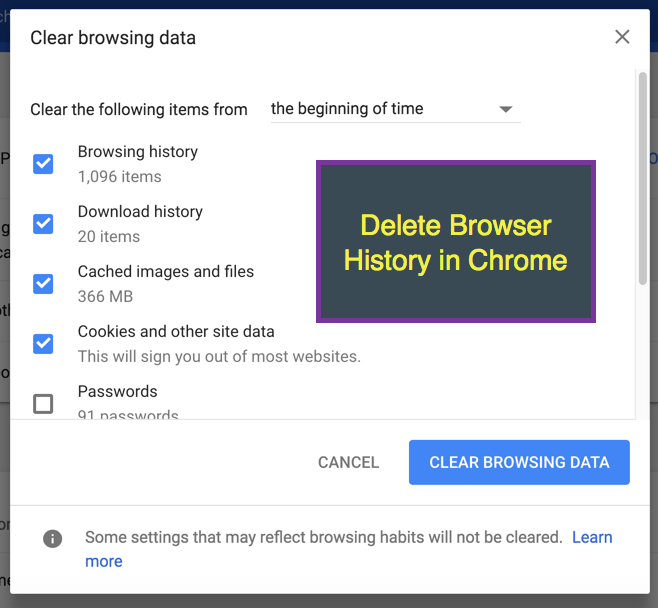
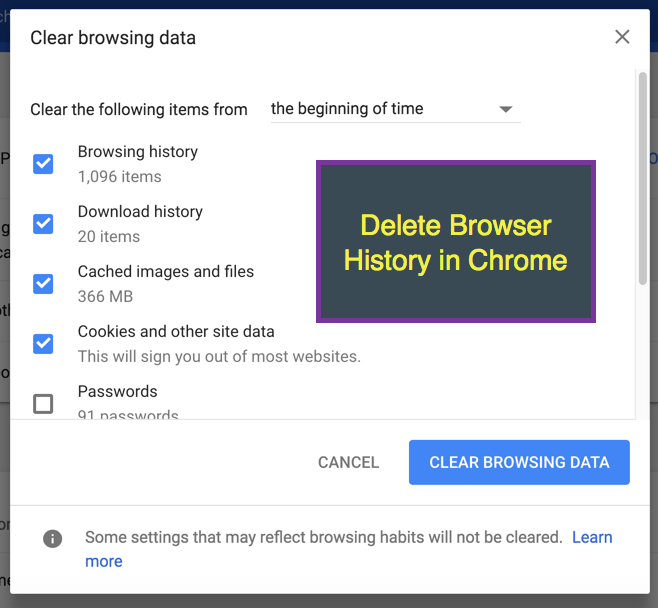
4.Disable Plugins of your chrome browser.
Plugins are extra applications help to enhance the functionality of Chrome browser.To check if it is the problem then open page in incognito and if it is faster then problem is with plugins.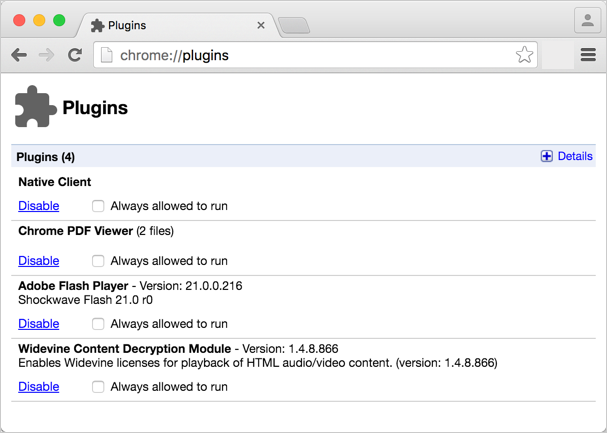
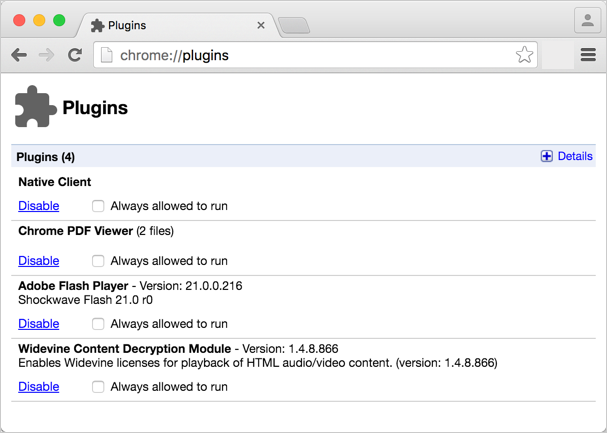
You can check and remove plugins of your choice to go to settings and plugins .
5.Disable Extensions
Just like plugins these extensions are also extra applications.To disable extension go to the ?chrome://extensions/? .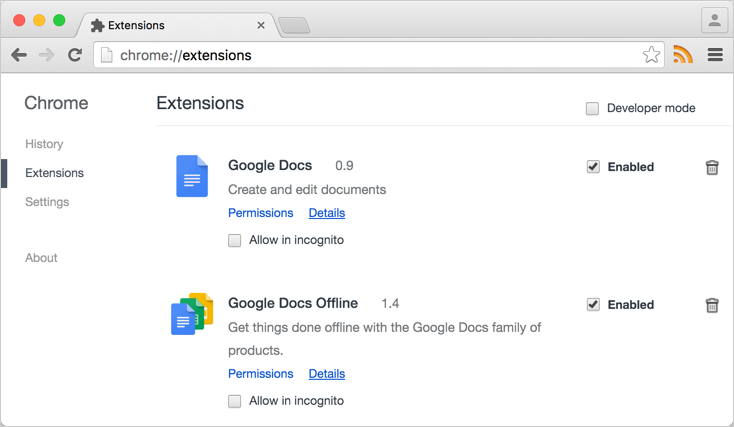
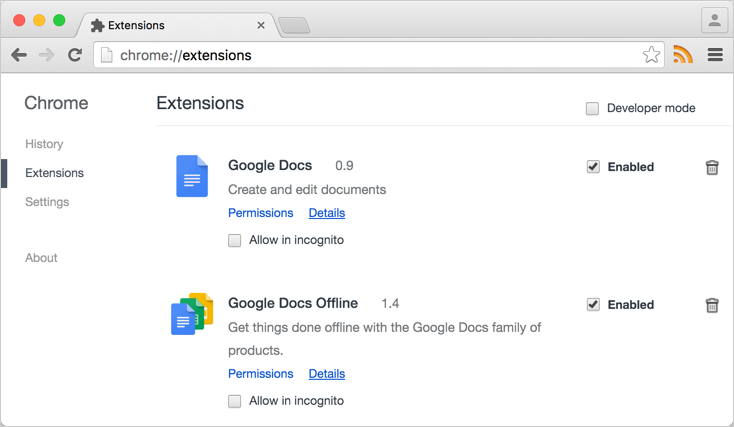
6. Installation latest Chrome Version
Always try that your browser is up to date and if the slow page loading continues in the latest Chrome version the uninstall the chrome and try beta version.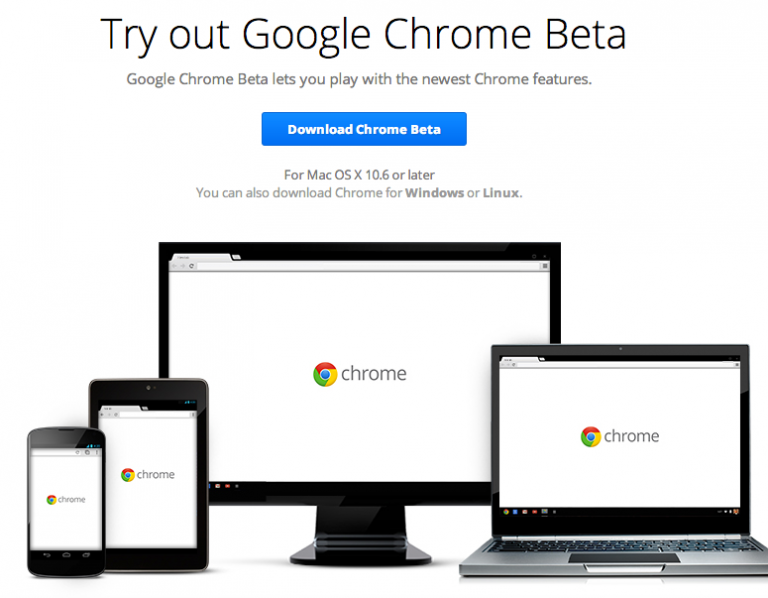 7. Close Multiple Tabs that are not in use
7. Close Multiple Tabs that are not in use
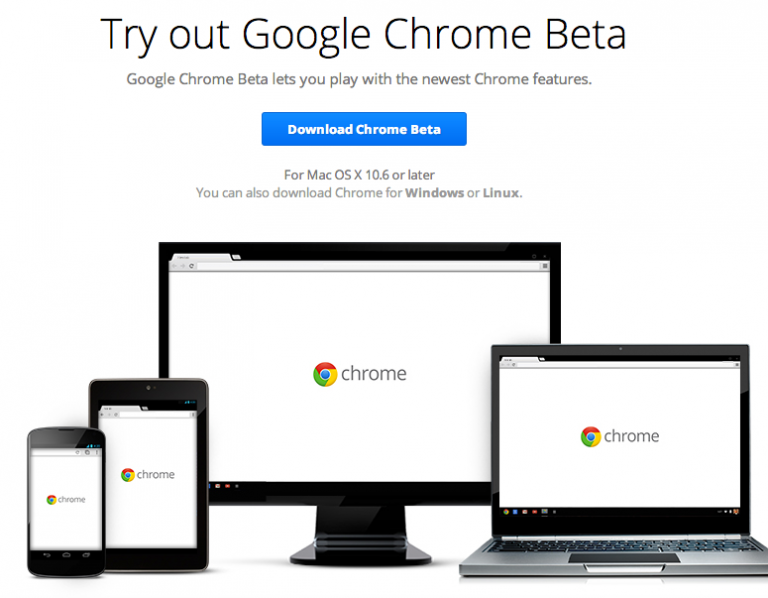
Some of the users open too much tabs . Each open tab on the browser occupy the memory. This can be seen on the ?Task Manager?. As a result, any new page you try to open will load slowly.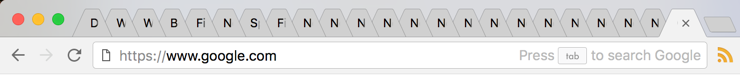
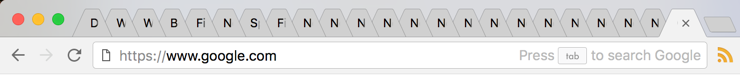
CONTINUE READING
Google Chrome
Ayesha
Tech writer at newsandstory
