What is Disk Defragmenter in Windows Operating System?
Here Information help us to understand what is disk defragmenter in window utilities in detail.

Do you have similar website/ Product?
Show in this page just for only
$2 (for a month)

0/60
0/180
What is Disk Defragmenter in Windows Operating System?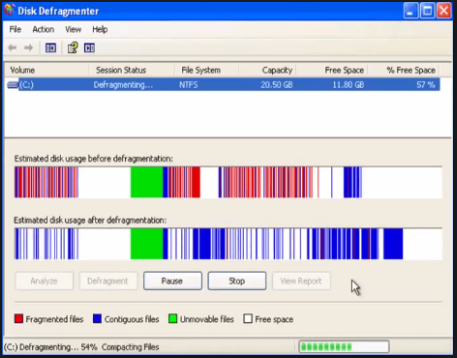 As shown in above figure, the red bars, seems are the fragmented files, means this is what the utility corrects. The top part shows the analysis performed by the tool and it shows how fragmented the computer is. The bottom shows the results or status of defragmentation.
As shown in above figure, the red bars, seems are the fragmented files, means this is what the utility corrects. The top part shows the analysis performed by the tool and it shows how fragmented the computer is. The bottom shows the results or status of defragmentation.
It is very useful tool of Windows Operating system. Your hard disk should be defragmented time to time to keep your system in better working condition. It analyzes the hard drive and merges fragmented files into one contiguous block or space. This allows your system to access the files and folders and save new ones more efficiently. It is like cleaning and organizing your file cabinet. All files are shifted such that they can be clustered in unused area and large blocks of memory can be made available free.
Figure:
By using and utilizing this tool to consolidate files and folders, it prevent new files to be fragmented when saved in your hard drive. Time taken by the utility depend on the size of the hard drive, the number of programs and files saved on hard drive, and how much long it has been since the last time it was defragmented.
To Run Defragmenter :
Every time you use your computer, your hard drive ends up with spaces in between programs, known as fragmentation. Your hard drive works extra when is fragmented, which means, slows down your computer. The Disk Defragmenter tool helps to corrects these issues by rearranging fragmented files into a contiguous block enabling your hard drive to work in better and more efficient condition.
How to Open and Run Disk Defragmenter :
1. Click Start.
Select All Programs--> Accessories--> System Tools--> Disk Defragmenter.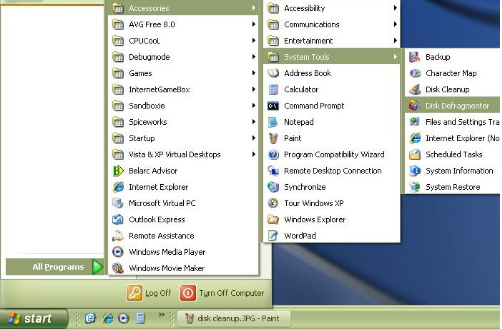
Here, you can select the drive you want to defragment as shown in figure mentioned below- 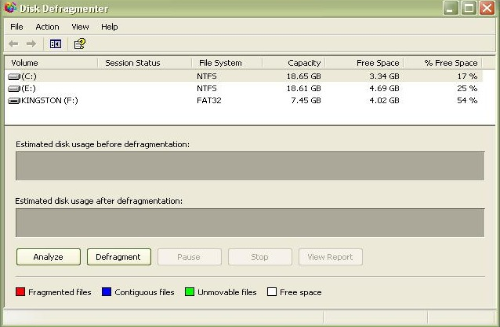
You must not change anything in the drive while defragmentation process is going on. It takes time to complete and one must be patient enough.
CONTINUE READING
Windows Operating System Tool- Utility- Disk Defragmenter.
Kinnari
Tech writer at NewsandStory
