How to Add Subtitles to a Movie on VLC?
You can add subtitles to your video using few steps.

Do you have similar website/ Product?
Show in this page just for only
$2 (for a month)

0/60
0/180
1.Open your video with the latest version of the VLC player.
2.Right click on the video .
3.Go to Open with .
4. Select VLC Media Player.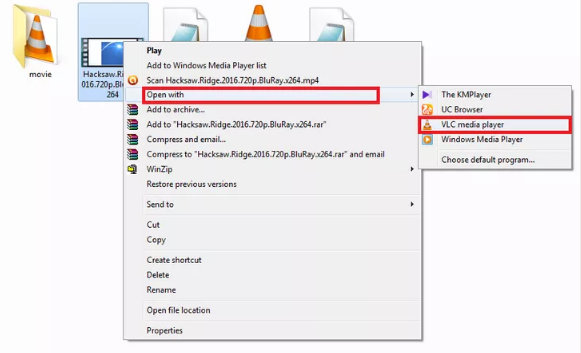
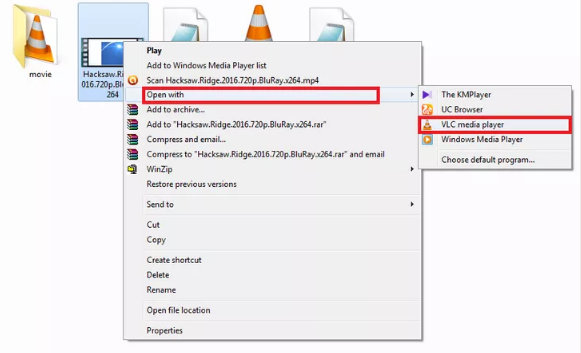
5.Select "Subtitle" from the top menu and select "Add Subtitle File".
You can also right click on the video. 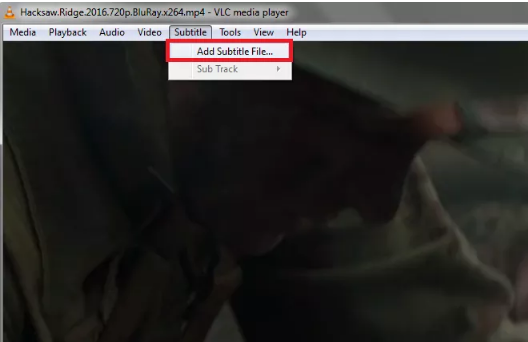
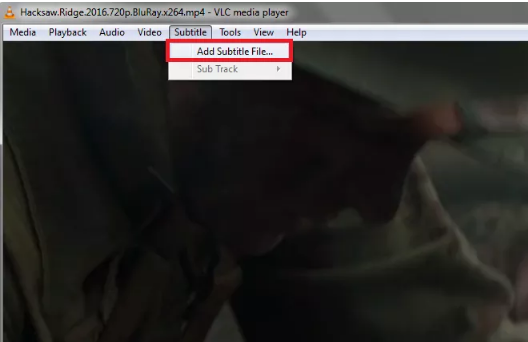
Then select "Subtitle" then click on "Add Subtitle File".
6.Select your subtitle file. 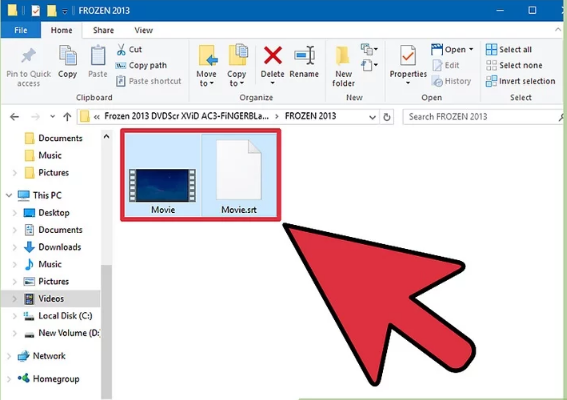
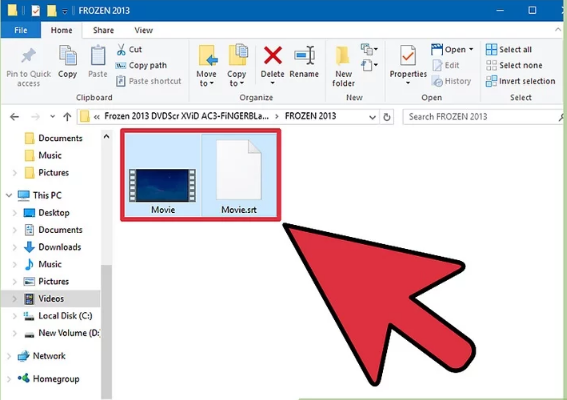
7.Browse your subtitle file (.srt) of that particular video and click on the "Open" button.
CONTINUE READING
VLC
Ayesha
Tech writer at newsandstory
