The concept behind Canonicalization
I am quite sure that many of you might not have heard the word, ‘canonicalization’. Today, we are going to discover some things related to this term which will take into a journey of website developing. This article gives an overview about the basic concept of ‘Canonicalization’ and basically it plays a major role when you are planning to make changes in your website. So, without much further adieu let’s begin.

Do you have similar website/ Product?
Show in this page just for only
$2 (for a month)

0/60
0/180
The concept behind Canonicalization 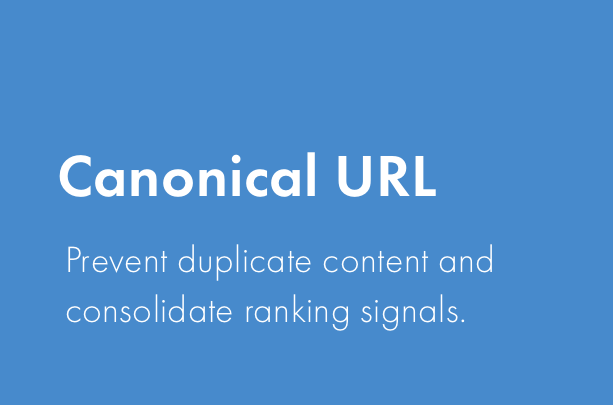
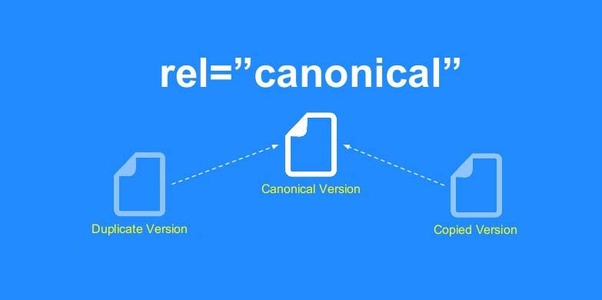
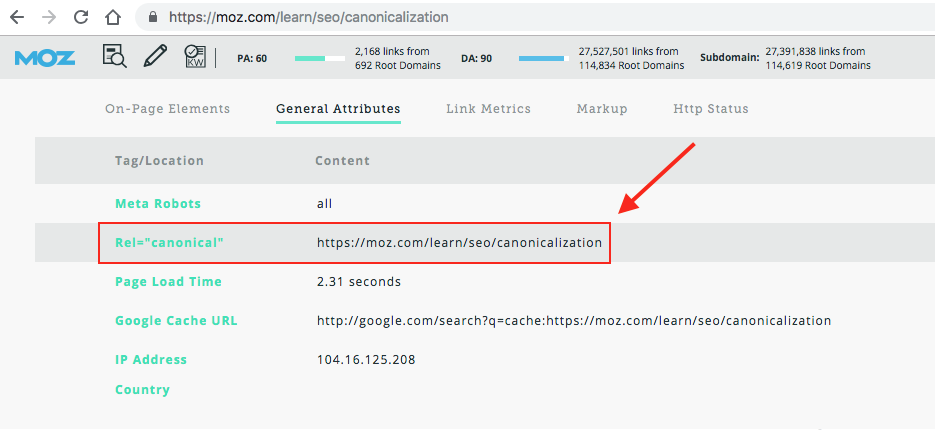
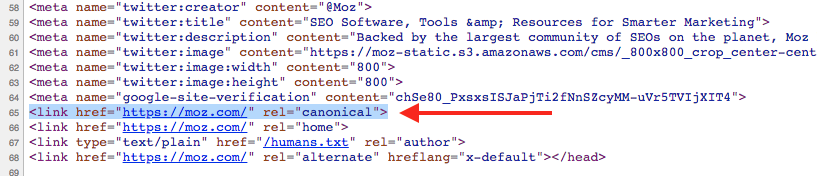
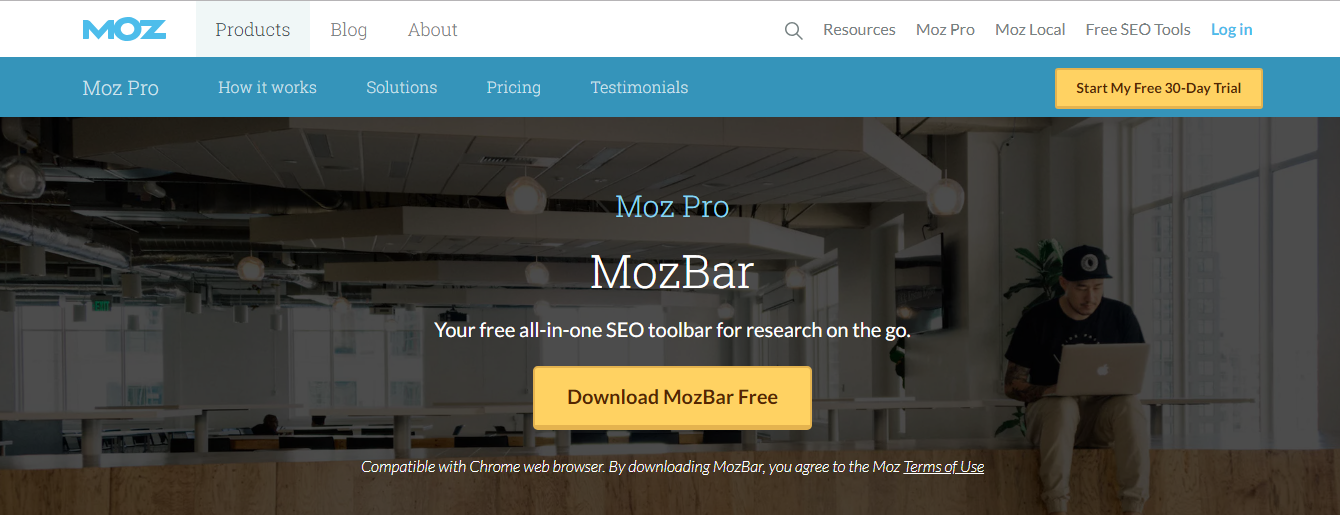
I am quite sure that many of you might not have heard the word, ?canonicalization?. Today, we are going to discover some things related to this term which will take into a journey of website developing. This article gives an overview about the basic concept of ?Canonicalization? and basically it plays a major role when you are planning to make changes in your website. So, without much further adieu let?s begin.
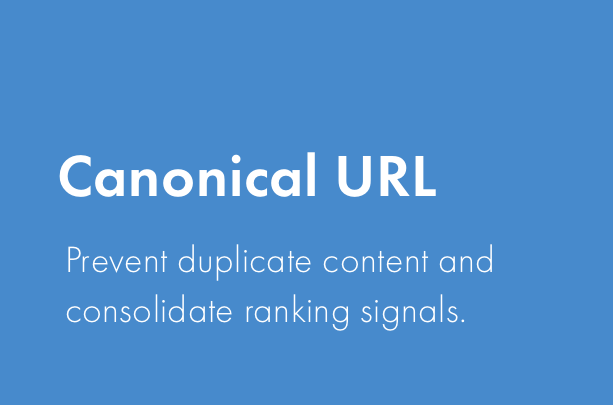
What is Canonicalization?
Suppose, you have a website and you are in the process of making changes to it; the website has positions on Google, but the design is outdated or you want more things to add to your website for a better view. Now, you take a step further and redesign your website; however when the changes are done you perhaps won?t realize that your website may have lost positions on Google, this is where Canonicalization comes in.
Canonicalization is a series of steps that are conducted in order to ensure that your website maintains positions and gains new positions on Google and other search engines after you have made changes to it. Now, this is achieved through various techniques like properly structuring the URL, introducing canonical tags, all for making sure that Google recognizes that it is the same website with a new look
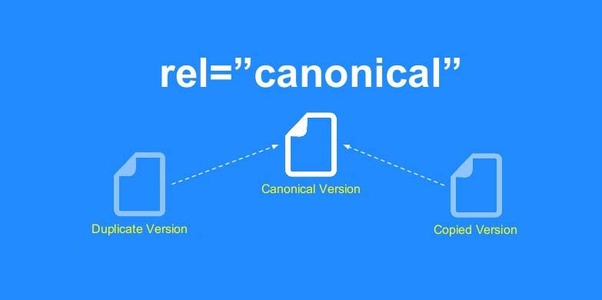
? Introducing Canonical Tags- Also known as ?rel canonical?, it is simply telling the search engines that which version of the URL of your website you want to see in the search results. Using the canonical tag prevents problems caused by identical content appearing on multiple URLs.
Eg- http://xyz.com
http://xyz.com/index.php
These two different URLs will display the same webpage and content.
Things to keep in mind while introducing Canonical Tags
Mainly canonicalize your home-page- Duplicate homepage URLS are common and people may link to your homepage in several pages which of course you might not notice. So, it is preferred to put a canonical tag on your homepage template to prevent unforeseen problems.
Spot check your canonical tags- It's very common that a bad code may cause a site to write a different canonical tag for every version of the URL. So, the entire point of canonical tag is useless. Make sure to spot-check your URLs, especially on e-commerce and CMS-driven sites.
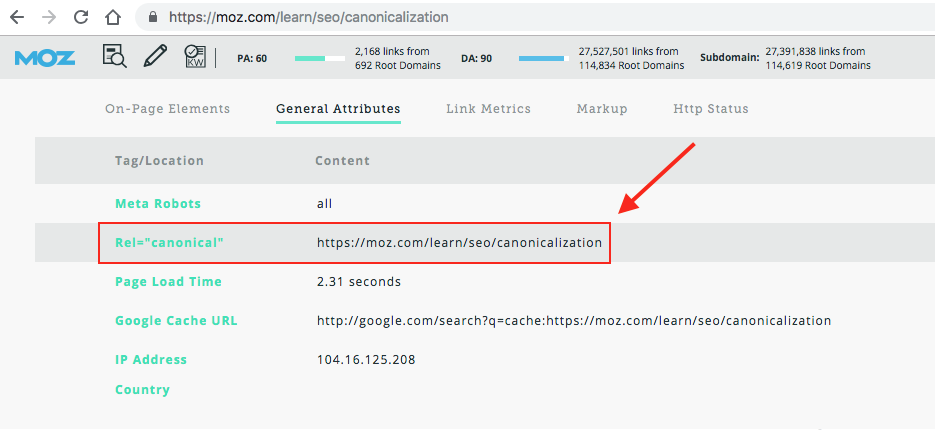
Avoid mixed signals- Google may avoid a canonical tag or interpret it incorrectly if you send mixed signals. In other words, don?t canonicalize page A -?> page B and then page B -?> page A. Likewise, don?t canonicalize page A -?> page B and then 301 redirect page B -?> page A. It?s also generally not a good idea to chain canonical tags (A-?>B, B-?>C, C?->D).
How to organize Canonical tags for SEO?
When auditing or organizing your canonical tags, there are a number of things worth checking for optimal SEO performance. You might ask yourself these questions-
? Does the page have a canonical tag?
? Does the canonical point to the right page?
? Are the pages crawlable and indexable?
View-Source- In most browsers, you can right-click to view-source, or simply type view source: before the URL in the address bar. In the source code, search for canonical tag in the . If present, it should look like this:
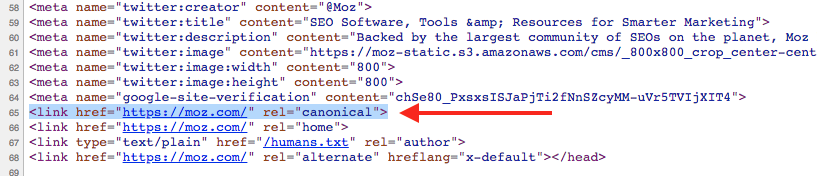
Use the MozBar- the MozBar is a free SEO toolbar that will easily show you the canonical tag on any given page. After installation, simply go on to the Page Analysis tab, then click on "General Attributes" to view any canonical information. MozBar also allows you to audit canonical tags in bulk.
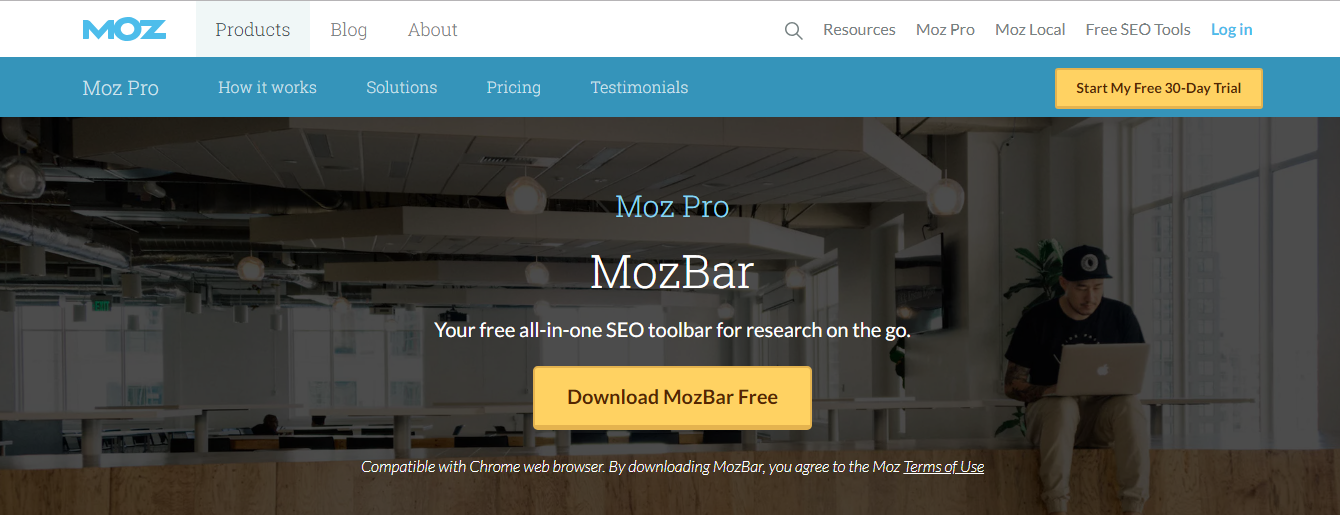
CONTINUE READING
Canonicalization
SEO
SEO skills
What is Canonicalization? Canonicalization in SEO
MozBar
SEO Techniques
Use Canonicalization
How to avoid URL Duplication?
Internet
News
International
Technology
Sandeep Semwal
Content Writer
