What is Character Map? How to Use Character Map on Windows
Here Information helps us to know what is Character Map and how to use and insert in Document.

Do you have similar website/ Product?
Show in this page just for only
$2 (for a month)

0/60
0/180
What is Character Map & How to use it on Windows
The Character Map is a Microsoft Windows Utility that allows you to see all available characters and Unicode in each of the fonts installed on the computer. In the picture below, is an example of what the Character Map or charmap looks like in Microsoft Windows.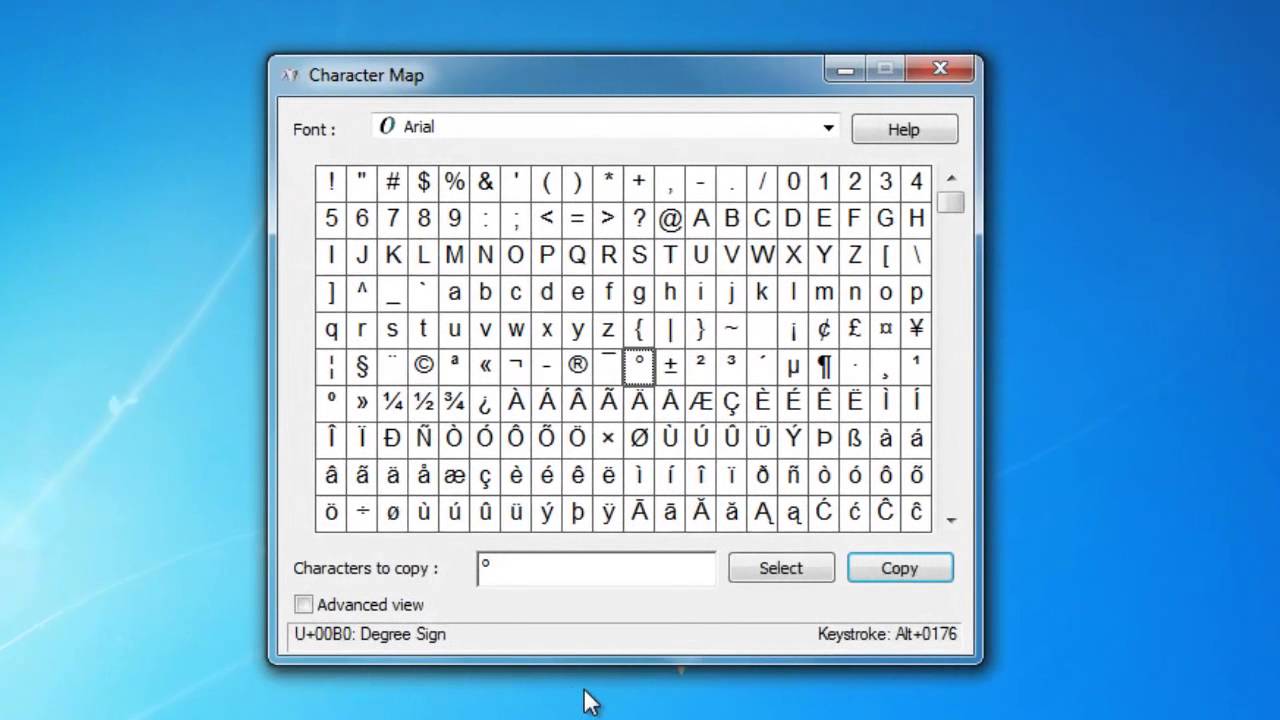
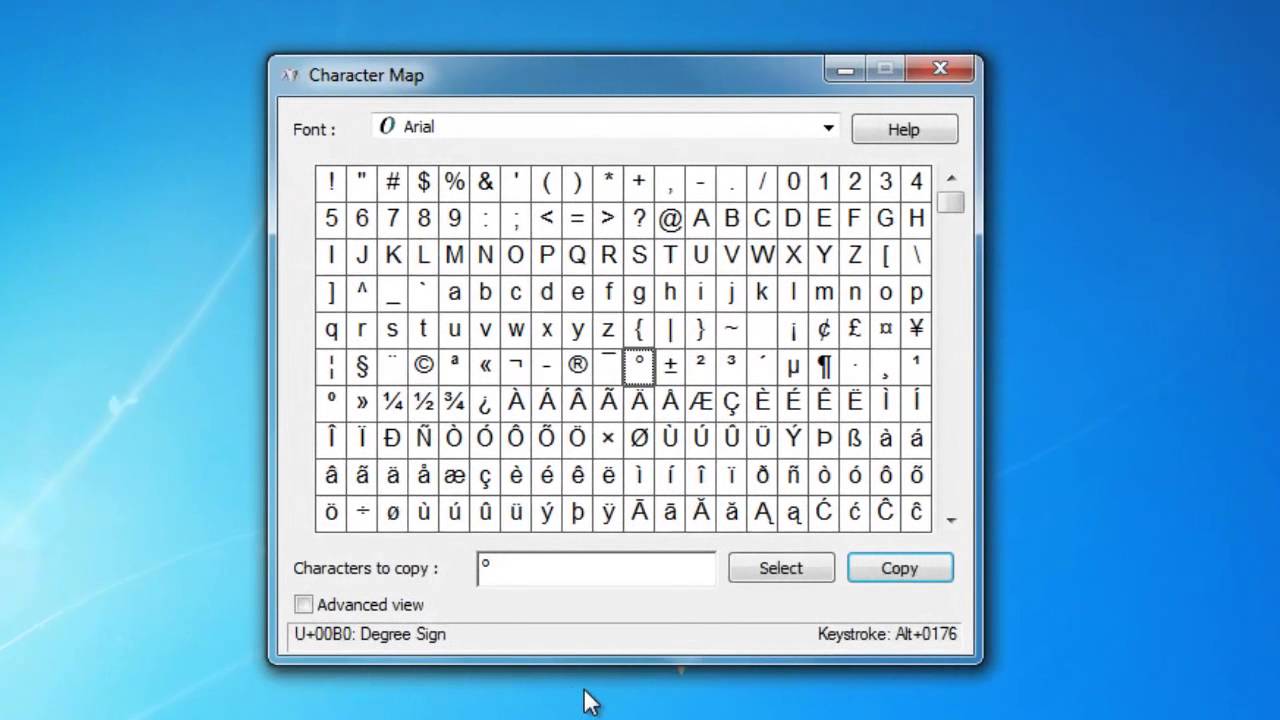
Using the Character Map on Windows:
- Open Start: Click the Windows logo in the bottom-left corner of the screen. The Start menu will open.
- Type in character map: Doing so will search your computer for the Character Map program.
- Click Character Map: It's at the top of the Start menu. The Character Map window will open.
- Click the "Font" drop-down box: You'll find this at the top of the Character Map window.
- Scroll down and click Wingdings 2: It's in the "Font" drop-down menu, though you'll likely need to scroll all the way to the bottom to find it.
- Select the checkmark icon: Click the checkmark icon in the third row of symbols, then click Select at the bottom of the Character Map window.
- Click Copy: It's at the bottom of the Character Map window. This will copy the checkmark icon.
- Open your Microsoft Word document: Double-click the Word document into which you want to insert a checkmark. If you want to create a new document, instead double-click the Word app icon, then click Blank document on the main page.
- Select a place to insert the checkmark: Scroll to the point where you want to insert your checkmark, then click it. You should see a blinking cursor appear there.
- Paste in the symbol: Press Ctrl+V to do so. You should see the checkmark appear in your Microsoft Word document.
CONTINUE READING
Computers-Software-Microsoft Office- Microsoft Word- Character Map.
Kinnari
Tech writer at NewsandStory
