How to take ownership of files and folders on Windows 10?
Windows 10's file system can be used to to assign permissions to specific users to access files and folders on a computer.

Do you have similar website/ Product?
Show in this page just for only
$2 (for a month)

0/60
0/180
To take ownership of files and folders follow these steps:
1.Open File Explorer.
2. Browse and find the file or folder you want to have full access.
3.Right-click it, and select Properties.
4.Click the Security tab to access the NTFS permissions.
5. Click the Advanced button.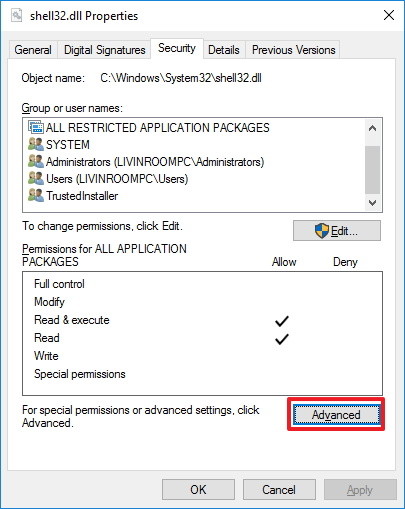
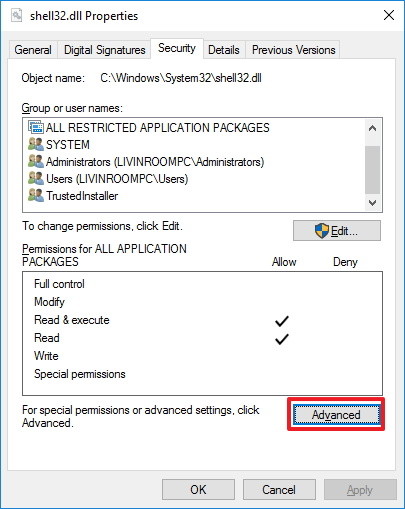
6.Click the Change link, in the Owner's field.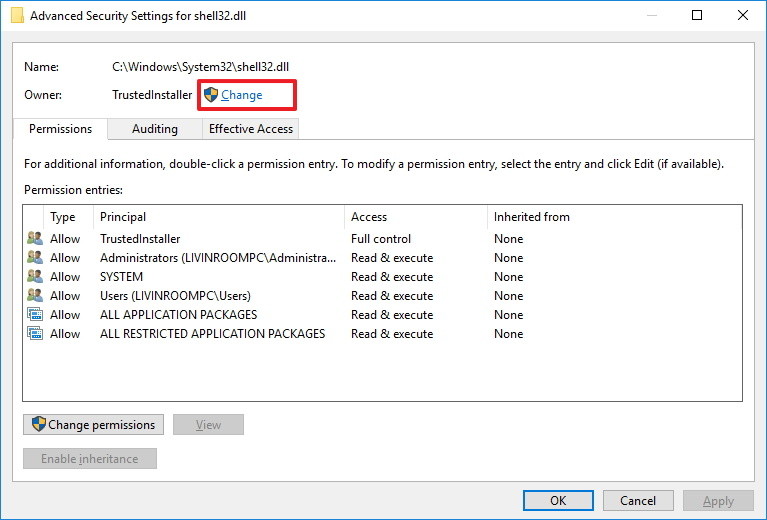
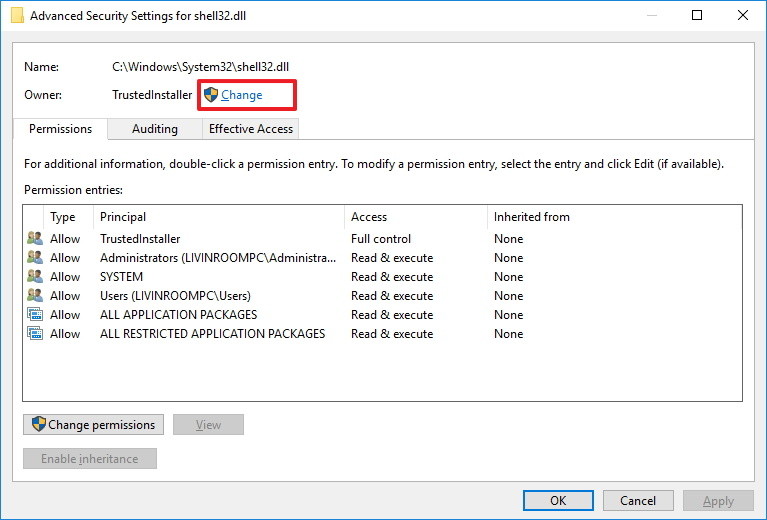
7.Click the A11111113dvanced button.
8.On the "Select User or Group" page, click the Find Now button.
9.Select your user account, and click OK.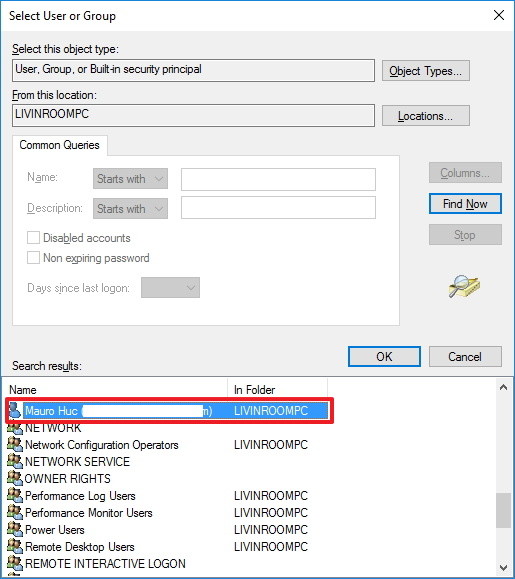
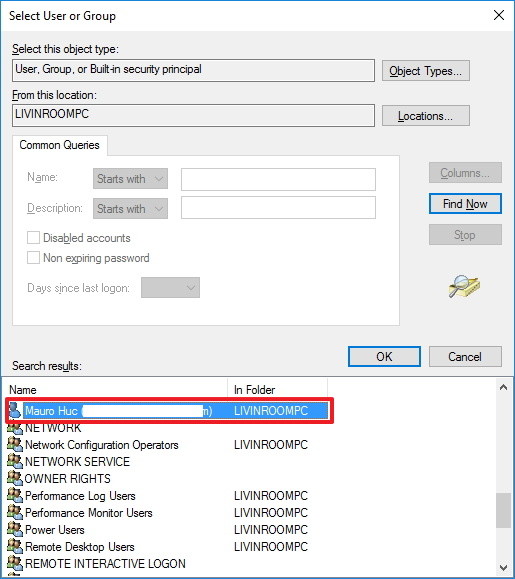
10.On the "Select User or Group" page, click OK.
11.Click Apply.
12. Click OK.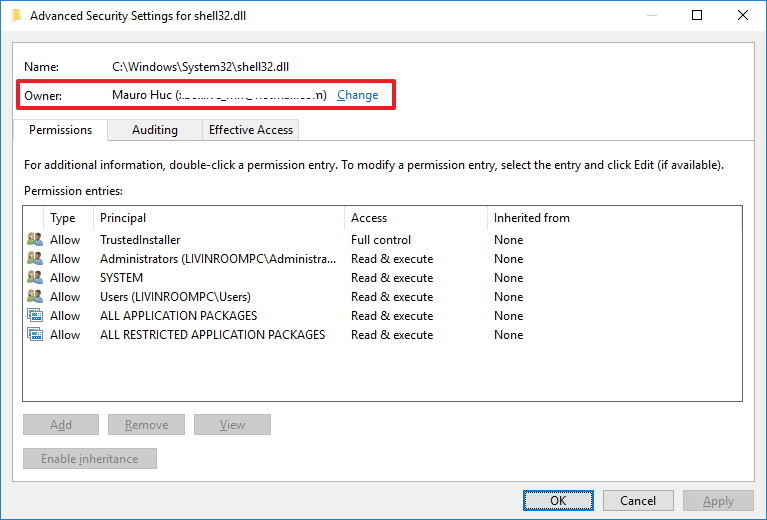
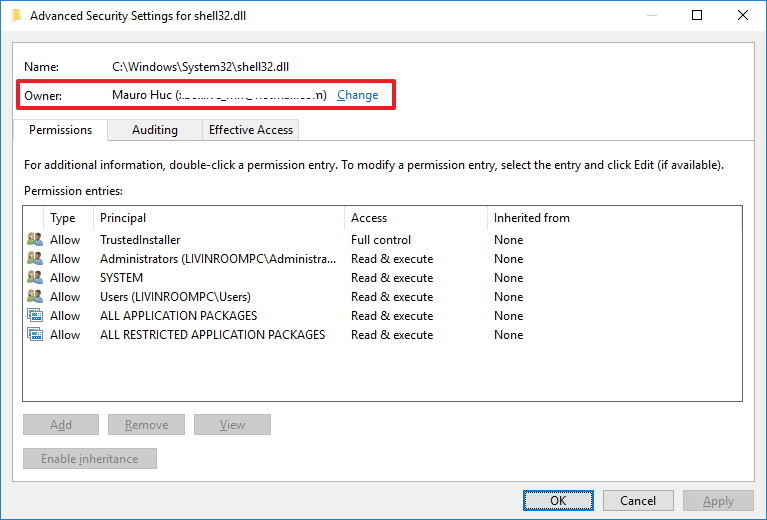
13.Click OK again.
14. Click OK one more time to complete this task.
CONTINUE READING
Windows 10
Ayesha
Tech writer at newsandstory
