Your chrome browser is having a problem? Want Reset Browser Settings?
You are facing a problem in your browser It fails to work or crashing etc.

Do you have similar website/ Product?
Show in this page just for only
$2 (for a month)

0/60
0/180
If your chrome is not working then you need to reset your browser's setting.For this you have to follow these steps:
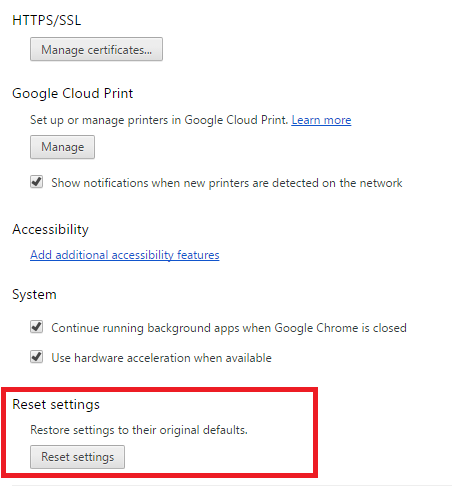 Now your browser is Rest .And hope your issue is solved.
Now your browser is Rest .And hope your issue is solved.
1. Click on the Chrome menu
2.Click on the settings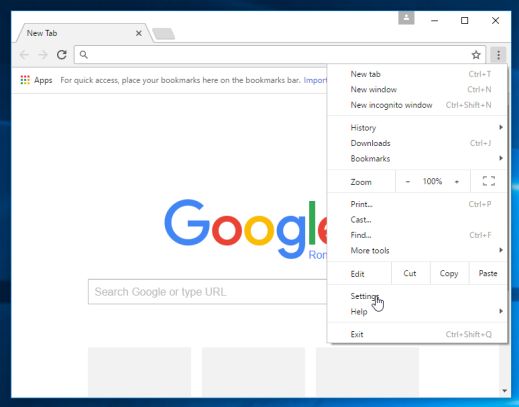
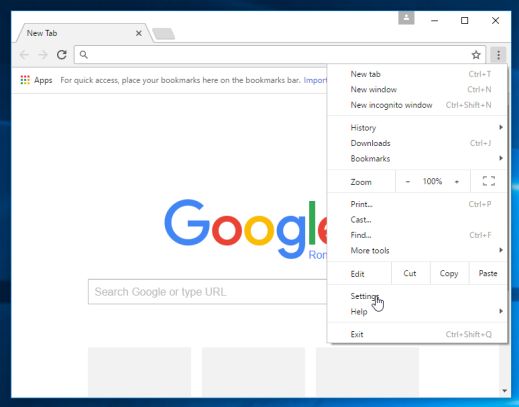
3.There you'll find show advanced setting.Click on that.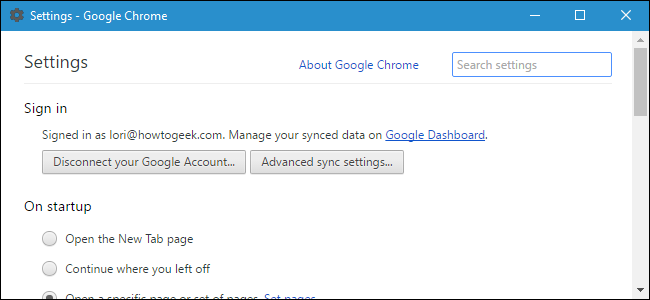
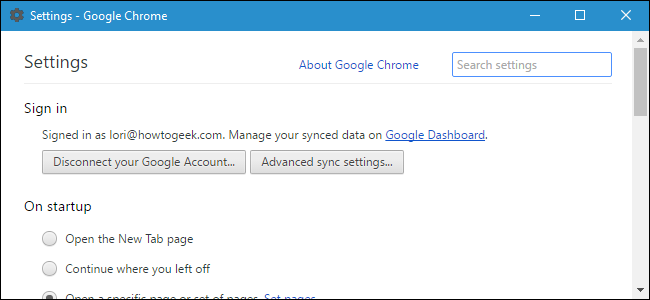
4.Then scroll down and find Reset Settings.
5.Click on Rest setting.
6.Click on Rest.
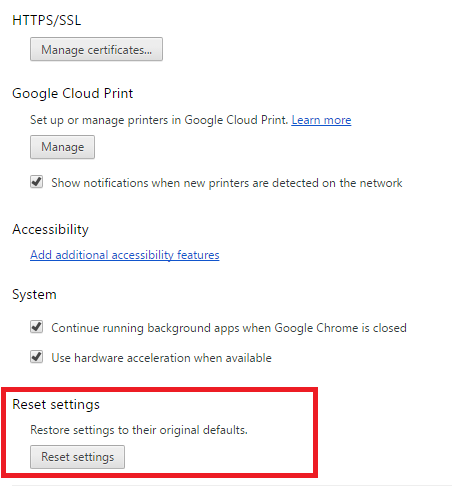
CONTINUE READING
Google chrome Browser
Ayesha
Tech writer at newsandstory
