How to Watch 3D Movies On PC Using VLC Media Player?
It is an open source program that runs on different video formats, including .flv, the typical format you’ll find on Vimeo and YouTube. It can be used with some simple modifications to play movies in 3D.

Do you have similar website/ Product?
Show in this page just for only
$2 (for a month)

0/60
0/180
VLC media player can play almost all the media file formats the only problem is that it supports Red and Cyan 3D viewing option only.
1. Run VLC Media Player and play the 3D SBS movie in it. Make sure that the movie you will be playing is a SBS (Side-By-Side) 3D movie.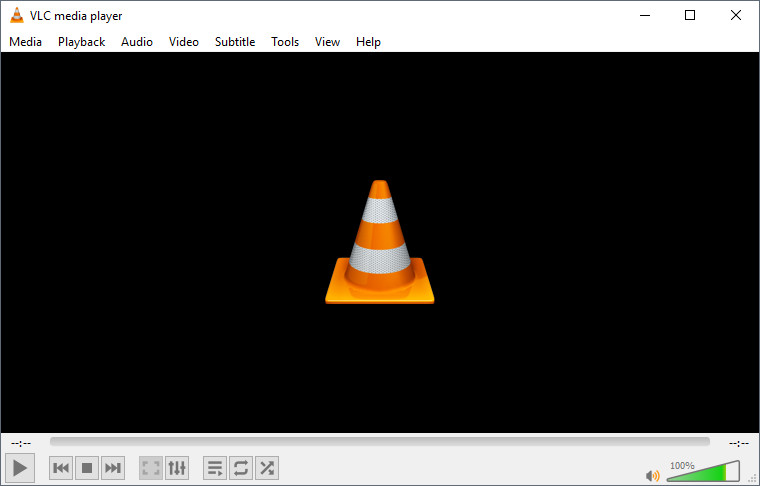
2.Click on Tools and select Effects and Filters.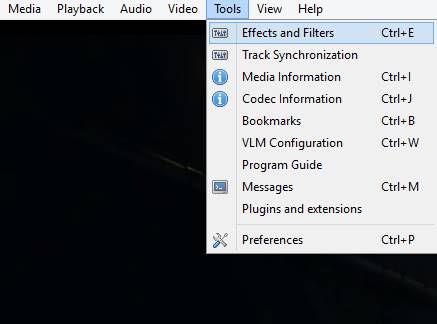
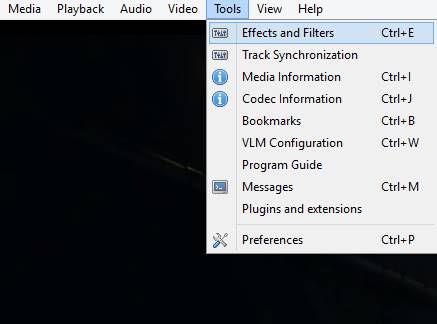
3..A dialog box will appear there click on Video Effects tab.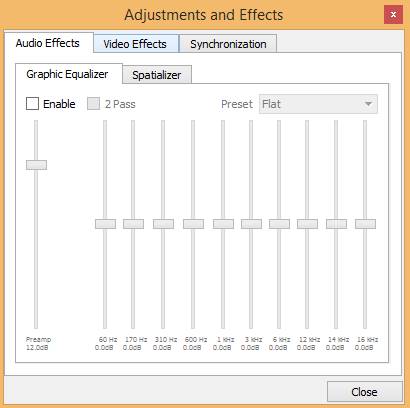
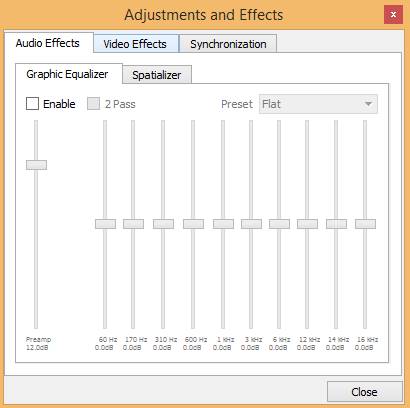
4.Select the Advanced tab.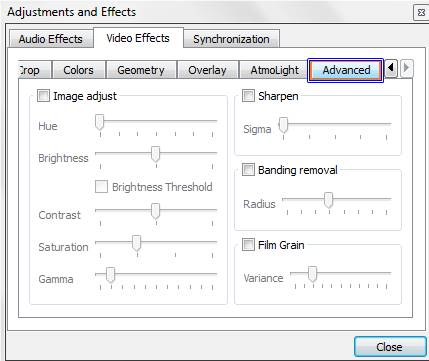
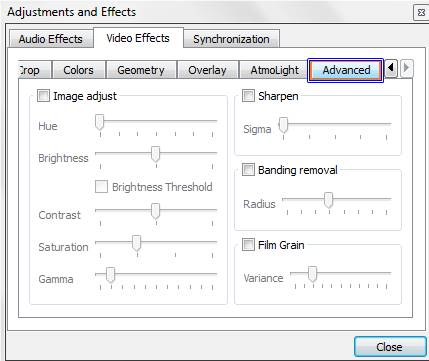
5.Enable the Anaglyph 3D option and close the Effects and Filter windows .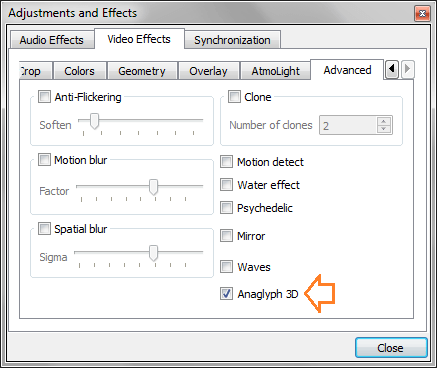
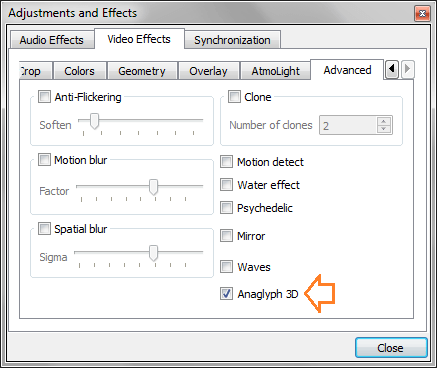
6.You are done and the video will now appear in anaglyph 3D.
put on your Red or Cyan glasses and enjoy the movie in 3D.
CONTINUE READING
VLC Media Player
Ayesha
Tech writer at newsandstory
